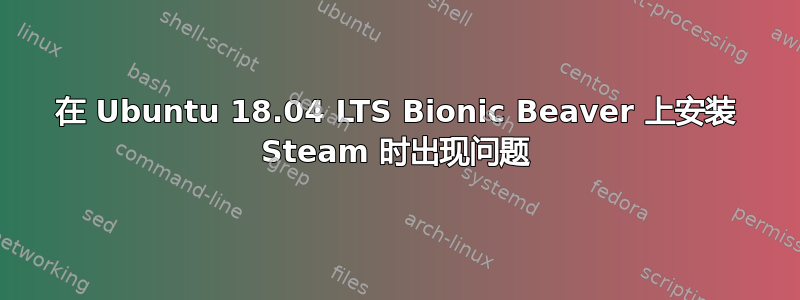
我无法在 ubuntu 18.04 上安装 steam,我遇到了很多问题,当我输入:sudo apt-get install steam 时出现这个问题。
Reading package lists... Done
Building dependency tree
Reading state information... Done
Some packages could not be installed. This may mean that you have
requested an impossible situation or if you are using the unstable
distribution that some required packages have not yet been created
or been moved out of Incoming.
The following information may help to resolve the situation:
The following packages have unmet dependencies:
steam:i386 : Depends: libgl1-mesa-dri:i386 (>= 17.3) but it is not going to be installed or
libtxc-dxtn0:i386 but it is not installable
Depends: libgl1-mesa-dri:i386 but it is not going to be installed
Depends: libgl1-mesa-glx:i386 but it is not going to be installed
Recommends: nvidia-driver-libs-i386:i386 but it is not installable
E: Unable to correct problems, you have held broken packages.
后
Steam needs to install these additional packages:
libgl1-mesa-dri:i386, libgl1-mesa-glx:i386
So... when i try to install these packages there are troubles too.
Reading package lists... Done
Building dependency tree
Reading state information... Done
Some packages could not be installed. This may mean that you have
requested an impossible situation or if you are using the unstable
distribution that some required packages have not yet been created
or been moved out of Incoming.
The following information may help to resolve the situation:
The following packages have unmet dependencies:
libgl1-mesa-dri:i386 : Depends: libllvm6.0:i386 (>= 1:6.0~svn298832-1~) but it is not going to be installed
libgl1-mesa-glx:i386 : Depends: libgl1:i386 but it is not going to be installed
Depends: libglx-mesa0:i386 but it is not going to be installed
E: Unable to correct problems, you have held broken packages.
Press return to continue:
最后。我能做什么?我需要解决这个问题。谢谢
答案1
如果你还没有自定义你的 Ubuntu 安装,你应该通过下载 Valve 提供的 .deb 包来安装 Steam这里。
选择打开文件.Ubuntu 软件将启动。点击安装,如果系统提示,请输入密码,然后就完成了。Steam 应该已安装。


