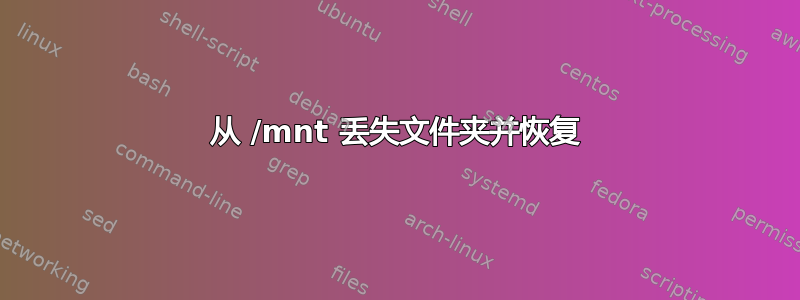
我在 Amazon AWS 上运行 Ubuntu 14.04.2 LTS (GNU/Linux 3.13.0-48-generic x86_64)。我在 /mnt 中有一个文件夹“foo”,经过一些修改后,我必须恢复到该实例的先前备份。
恢复"/mnt/foo"文件夹丢失后,但是当我尝试时"locate foo"它显示我在"/mnt/foo"
.
然后我执行了updatedb命令,然后/mnt/foo在命令中不再可见locate foo。
/mnt只有lost+found目录。
df命令给出以下内容。
Filesystem 1K-blocks Used Available Use% Mounted on
/dev/xvda1 8115168 6991056 688836 92% /
none 4 0 4 0% /sys/fs/cgroup
udev 3824796 12 3824784 1% /dev
tmpfs 765952 352 765600 1% /run
none 5120 0 5120 0% /run/lock
none 3829752 0 3829752 0% /run/shm
none 102400 0 102400 0% /run/user
/dev/xvdb 30824956 45140 29207336 1% /mnt
并sudo fdisk -l给出以下 .
Disk /dev/xvda: 8589 MB, 8589934592 bytes
255 heads, 63 sectors/track, 1044 cylinders, total 16777216 sectors
Units = sectors of 1 * 512 = 512 bytes
Sector size (logical/physical): 512 bytes / 512 bytes
I/O size (minimum/optimal): 512 bytes / 512 bytes
Disk identifier: 0x00000000
Device Boot Start End Blocks Id System
/dev/xvda1 * 16065 16771859 8377897+ 83 Linux
Disk /dev/xvdb: 32.2 GB, 32204390400 bytes
255 heads, 63 sectors/track, 3915 cylinders, total 62899200 sectors
Units = sectors of 1 * 512 = 512 bytes
Sector size (logical/physical): 512 bytes / 512 bytes
I/O size (minimum/optimal): 512 bytes / 512 bytes
Disk identifier: 0x00000000
Disk /dev/xvdb doesn't contain a valid partition table
编辑1:
fsck显示 ,
fsck from util-linux 2.20.1
e2fsck 1.42.9 (4-Feb-2014)
/dev/xvdb is mounted.
e2fsck: Cannot continue, aborting.
/mnt 中的目录“foo”会发生什么情况,我是否有可能将其恢复?
答案1
您可能将分区安装/dev/xvdb在原来的分区上/mnt?尝试
umount /dev/xvdb
查看该文件夹是否存在。如果是这样,请将其移动到其他分区,然后重新安装/dev/xvdb并将文件夹移回原处。
答案2
您可以使用以下命令创建/mnt/foo挂载点并挂载。/dev/xvdb
sudo umount /mnt
sudo mkdir /mnt/foo
sudo mount /dev/xvdb /mnt/foo
如果您的设备繁忙,请找到与设备一起运行的进程并将其终止
lsof | grep '/dev/xvdb'


