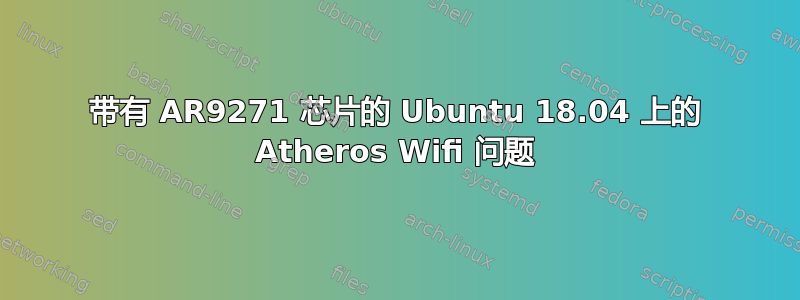
好的,我已经花了几个小时来解决这个问题,但我不太确定我处在什么位置,但是情况如下,我已经弄清楚了:
我有一台使用以太网的台式机。但为了通过 kde connect 应用将手机连接到它,我需要让它们通过 wifi 连接。
我知道我的主板内置了 wifi 芯片。这是我从朋友那里买来的一块奇怪的主板,即使在 Windows 上,它的 wifi 部分也并不总是能正常工作。但经过一些故障排除后,我发现尽管它内置在主板中,但它被检测为某种 USB 设备。
lsusb 的相关结果是
Bus 001 Device 004: ID 0cf3:9271 Atheros Communications, Inc. AR9271 802.11n
Bus 001 Device 003: ID 0cf3:3005 Atheros Communications, Inc. AR3011 Bluetooth
当我查找 AR9271 时,我在 Debian 上找到了一个页面,介绍如何将 nonfree-firmware repo 添加到 Debian,然后使用 apt install atheros-firmware。这些说明的链接如下:https://wiki.debian.org/ath9k_htc
尝试将 deb non-free repo 添加到我的 apt-sources 列表中会导致 Ubuntu 出现错误,因为它未签名,而且我真的不明白如何对其进行签名,但我最终找到了一个软件包 repo,它在 deb 中有一个 non-free repo 的端口,我从这里安装了它:https://launchpad.net/ubuntu/utopic/amd64/linux-firmware-nonfree/1.16
但是如果我尝试 apt install atheros-firmware 它仍然找不到包名称等。
奇怪的是,以前当我在安装 Ubuntu 时将其从以太网上拔下时,它能够毫无困难地找到无线并使其自动运行。
顺便说一下,这是我的主板:https://us.msi.com/Motherboard/support/Z77_MPOWER#down-bios
另外,我意识到已经有很多人询问有关 atheros wifi 卡的问题,但我发现的一切似乎都已过时并且对我来说不起作用。
要求的输出:
root@lovelace:~# lsmod | grep ath
ath9k 151552 0
ath9k_htc 77824 0
ath9k_common 36864 2 ath9k_htc,ath9k
ath9k_hw 471040 3 ath9k_htc,ath9k,ath9k_common
ath 28672 4 ath9k_htc,ath9k_hw,ath9k,ath9k_common
mac80211 778240 2 ath9k_htc,ath9k
cfg80211 622592 5 ath9k_htc,mac80211,ath9k,ath,ath9k_common
multipath 16384 0
root@lovelace:~# dmesg | grep ath
[ 40.819728] usb 1-1.6: ath9k_htc: Firmware ath9k_htc/htc_9271-1.4.0.fw requested
[ 40.819814] usbcore: registered new interface driver ath9k_htc
[ 41.244513] usb 1-1.6: ath9k_htc: Transferred FW: ath9k_htc/htc_9271-1.4.0.fw, size: 51008
[ 41.495377] ath9k_htc 1-1.6:1.0: ath9k_htc: HTC initialized with 33 credits
[ 41.758128] ath9k_htc 1-1.6:1.0: ath9k_htc: FW Version: 1.4
[ 41.758129] ath9k_htc 1-1.6:1.0: FW RMW support: On
[ 41.758131] ath: EEPROM regdomain: 0x60
[ 41.758131] ath: EEPROM indicates we should expect a direct regpair map
[ 41.758132] ath: Country alpha2 being used: 00
[ 41.758133] ath: Regpair used: 0x60
[ 41.767477] ath9k_htc 1-1.6:1.0 wlx2016d8371d77: renamed from wlan0
以及以下附加内容:
root@lovelace:~# dmesg | grep wlx
[ 41.767477] ath9k_htc 1-1.6:1.0 wlx2016d8371d77: renamed from wlan0
[ 42.998100] IPv6: ADDRCONF(NETDEV_UP): wlx2016d8371d77: link is not ready
[ 43.143700] IPv6: ADDRCONF(NETDEV_UP): wlx2016d8371d77: link is not ready
[ 43.375675] IPv6: ADDRCONF(NETDEV_UP): wlx2016d8371d77: link is not ready
root@lovelace:~# rfkill list all
0: hci0: Bluetooth
Soft blocked: no
Hard blocked: no
1: hci1: Bluetooth
Soft blocked: no
Hard blocked: no
2: phy0: Wireless LAN
Soft blocked: no
Hard blocked: no
root@lovelace:~#


