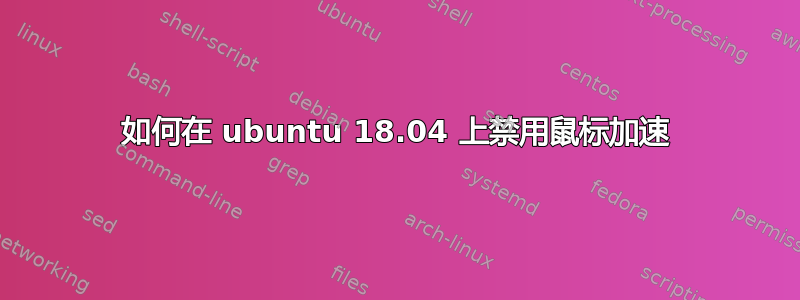
答案1
Ubuntu 使用侏儒和 gnome 用途dconf(一个充满设置的“数据库”)。
如何:
- 安装 dconf-editor
sudo apt install dconf-editor通过终端或Dconf Editor在 Ubuntu 软件中搜索
- 打开 dconf-editor 并转到
org->gnome->desktop->peripherals->mouse
这是鼠标设置。
- 加速轮廓-> 设置你想要的加速度类型
- 速度-> 设置鼠标速度
您有以下选择加速轮廓:
- 默认
- 平坦的又称禁用鼠标加速
- 自适应
要禁用鼠标加速:
- 设置
Use default valueoff - 设置
Custom valueflat
要更改鼠标速度:
- 去
org/gnome/desktop/peripherals/mouse/speed - 设置
Use default valueoff - 将其更改
Custom value为适合您的数字
(该数字可以在 -1 到 1 之间)
答案2
我找到了一个解决方案,您可以直接从终端使用命令gsettings。
# displays what this setting represents
gsettings describe org.gnome.desktop.peripherals.mouse accel-profile
# displays the values it accepts as input
gsettings range org.gnome.desktop.peripherals.mouse accel-profile
# sets the accelleration profile to 'flat'
gsettings set org.gnome.desktop.peripherals.mouse accel-profile 'flat'
我想到这个解决方案是因为我偶然发现了https://developer.gnome.org/GSettings/#gsettings其中写道。
要修改 dconf 后端存储本身,请使用 dconf 工具;但最好使用 gsettings。
此答案中的命令使用 gsettings 而不是 dconf。
答案3
你也可以尝试一下sudo apt install gnome-tweaks。
答案4
这没有帮助我(可能是因为 MATE),这里是另一个解决方案:
图形设置已取消。将加速度和灵敏度都移至中间,然后单击关闭。重新打开鼠标首选项并根据需要调整加速度和灵敏度。
参考: https://ubuntu-mate.community/t/mouse-too-fast-in-18-04-again-known-methods-stopped-working/18805


