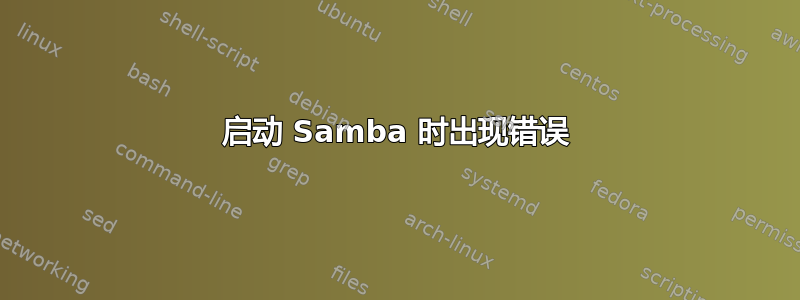
我正在使用 Xubuntu 18.04,启动 Samba 时出现错误,提示“无法执行命令 gksu system-config-samba”,请帮忙。我是初学者。
答案1
打开终端并运行以下命令:
sudo touch /etc/libuser.conf
然后运行此命令来启动应用程序:
sudo -H system-config-samba
编辑:从菜单启动它:
** 在 /usr/share/polkit-1/actions/com.ubuntu.pkexec.samba.policy 创建一个新文件
添加这个:
<?xml version="1.0" encoding="UTF-8"?>
<!DOCTYPE policyconfig PUBLIC
"-//freedesktop//DTD PolicyKit Policy Configuration 1.0//EN"
"http://www.freedesktop.org/standards/PolicyKit/1/policyconfig.dtd">
<policyconfig>
<action id="com.ubuntu.pkexec.samba">
<message>Authentication is required to run the Samba Server Settings</message>
<icon_name>samba</icon_name>
<defaults>
<allow_any>auth_admin</allow_any>
<allow_inactive>auth_admin</allow_inactive>
<allow_active>auth_admin</allow_active>
</defaults>
<annotate key="org.freedesktop.policykit.exec.path">/usr/sbin/system-config-samba</annotate>
<annotate key="org.freedesktop.policykit.exec.allow_gui">true</annotate>
</action>
** 编辑 /usr/share/applications/system-config-samba.desktop 上的启动器
找到这一行:Exec=gksu system-config-samba
替换为以下行:Exec=pkexec system-config-samba
注意:这似乎有点过度了,因为:
(1)一年内可能使用一到两次。
(2)最终将从存储库中删除:https://bugs.launchpad.net/ubuntu/+source/system-config-samba/+bug/1740419
答案2
看起来似乎存在一个错误,system-config-samba.desktop因为它仍然使用 18.04 不支持的“gksu”。
首先让我们解决这个问题。
(已编辑)
创建一个脚本文件,无论你在哪里保存脚本。我把它们保存在里面,~/scripts所以我把它命名为~/scripts/samba-pkexec。在这个文件中添加以下行
Exec=pkexec env DISPLAY=$DISPLAY XAUTHORITY=$XAUTHORITY system-config-samba
然后退出,保存您的工作。
确保该文件具有可执行权限(使用文件管理器或命令行)。
使用您选择的方法复制/usr/share/applications/system-config-samba.desktop到~/.local/share/applications
然后~/.local/share/applications/system-config-samba.desktop在您选择的编辑器中打开,找到如下行
Exec=gksu system-config-samba
并将其更改为
Exec=[full path to the script file you created]
退出,保存您的工作。
尽你所能让你的桌面接受更改。(我使用 LXDE,它的菜单系统会自动接受更改)。
现在,当您单击“Samba”启动器时,将会弹出一个框要求您输入密码。
如果您随后收到错误或警告,请提出其他问题。(我确实收到了警告,所以我认为也存在问题system-config-samba,但这个问题是关于如何启动它的,我已经回答过了)。
編輯:漏洞已经有人报告过此问题。


