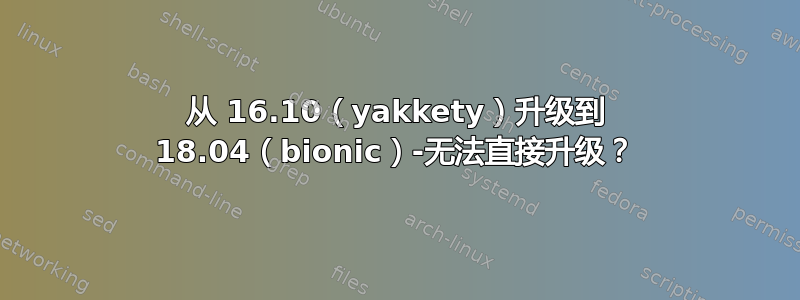
我已经被锁定在我的台式计算机之外一段时间了,只能拿到一张带有 yakkety 的旧安装 CD。
$ do-release-upgrade
Checking for a new Ubuntu release
Your Ubuntu release is not supported anymore.
For upgrade information, please visit:
http://www.ubuntu.com/releaseendoflife
Get:1 Upgrade tool signature [819 B]
Get:2 Upgrade tool [1,258 kB]
Fetched 1,258 kB in 0s (0 B/s)
authenticate 'bionic.tar.gz' against 'bionic.tar.gz.gpg'
extracting 'bionic.tar.gz'
Reading cache
Checking package manager
Can not upgrade
**An upgrade from 'yakkety' to 'bionic' is not supported with this
tool.**
我尝试了几种不同的升级方式,但都收到相同的消息,即无法使用此工具从 16.10 升级到 18.04。运行 apt-get update 时,某些存储库也不起作用:
E: The repository 'http://security.ubuntu.com/ubuntu yakkety-security Release' does no longer have a Release file.
N: Updating from such a repository can't be done securely, and is therefore disabled by default.
N: See apt-secure(8) manpage for repository creation and user configuration details.
我昨天在一个帖子中看到,您可以手动编辑 sources.list 并升级到下一个版本(仍然是旧版本,但是有所进步),我发现它被称为 EOL 升级: https://help.ubuntu.com/community/EOLUpgrades
我尝试过,但结果并不像我希望的那样。EOL 升级是唯一可行的方法吗?我是否必须进行 2 次 EOL 升级(16.10 > 17.04 > 17.10)?我刚刚检查过,昨天我尝试从 16.10 跳到 17.10:
sudo sed -i 's/yakkety/artful/g' /etc/apt/sources.list
也许这就是出错的原因。那么,为了正确执行此操作,我需要运行以下命令:
sudo sed -i 's/yakkety/zesty/g' /etc/apt/sources.list
sudo sed -i 's/zesty/artful/g' /etc/apt/sources.list
sudo sed -i 's/yakkety/zesty/g' /etc/apt/sources.list
sudo do-release-upgrade
?
至于另一种方法,这个分区上没有文件或任何需要保存的东西,所以即使上面的所有用户文件都被删除也没关系。我可以创建一个刚好足够容纳 Ubuntu 18.10 iso 文件的分区,我可以像 CD 一样启动该分区吗?
编辑:所以我运行:sudo sed -i 's/yakkety/zesty/g' /etc/apt/sources.list
一切都很正常,除了最后,我收到了关于存储库没有 Release 文件的相同消息:
W: The repository 'http://ie.archive.ubuntu.com/ubuntu zesty-updates Release' does not have a Release file.
然后尝试升级时,什么也没有发生:
$ sudo apt full-upgrade
Reading package lists... Done
Building dependency tree
Reading state information... Done
Calculating upgrade... Done
0 upgraded, 0 newly installed, 0 to remove and 0 not upgraded.
答案1
看起来像这样逐步升级太麻烦了,所以我要采取另一种方法。我研究了如何从位于硬盘分区上的 ISO 安装,发现了这一点: https://help.ubuntu.com/community/Grub2/ISOBoot


