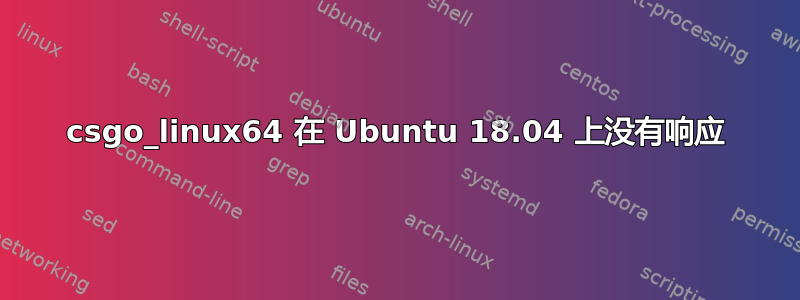
每次我启动 csgo,游戏都会崩溃。有时我可以进入游戏,但需要 1 分 30 秒的时间。我已经尝试重新安装 Ubuntu、重新安装 steam 和 CSGO、从终端运行 steam,但问题仍然没有解决。
当我从终端运行并崩溃时,我发现了这一点:
>>> Adding process 6036 for game ID 730
Segmentation fault (core dumped)
Game removed: AppID 730 "", ProcID 5973
JS method call WebChat.GetOverlayChatBrowserInfo with 1 arguments
assert_20180819064942_1.dmp[6037]: Finished uploading minidump (out-of-process): success = yes
assert_20180819064942_1.dmp[6037]: response: Discarded=1
assert_20180819064942_1.dmp[6037]: file ''/tm/dump/assert_20180819064942_1.dmp'', upload yes: ''Discarded=1''
pid 6037 != 6036, skipping destruction (fork without exec?)
答案1
您可以尝试将 -nojoy 添加到启动选项中。您能确保没有将操纵杆连接到 PC 吗?根据我的经验以及遇到同样问题的人的经验,这是由于操纵杆连接到 PC 造成的。您可以在启动选项中使用 -nojoy 选项覆盖该选项,或者直接断开连接。
干杯!


