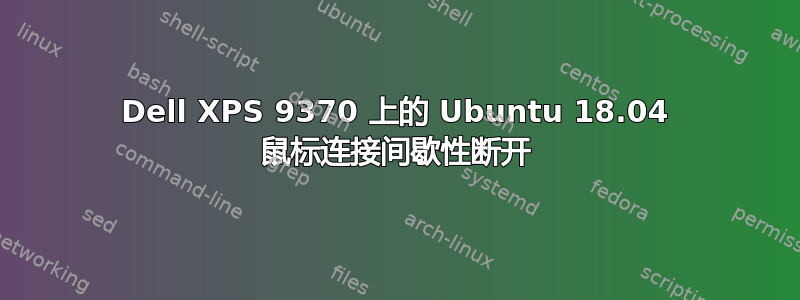
我一直在 Dell XPS 9370 上使用 Logitech M720。它安装了 Ubuntu 18.04.1LTS。
在某个日期之前,鼠标通过蓝牙工作正常。在最近更新之后(我不记得是哪一次)。现在,鼠标一会儿工作正常,但一会儿就完全没有反应了。这些工作/不工作的时间大约一样长,比如说 10 秒。我还没有尝试过将任何其他蓝牙设备与 PC 连接,但在 Windows(双启动)中,鼠标工作正常。
我尝试使用以下方法更新/升级系统上的所有最新软件包
apt-get update && apt-get upgrade && apt-get dist-upgrade
输出“dmesg | grep Blue”如下:
[ 6.095068] Bluetooth: Core ver 2.22
[ 6.095079] Bluetooth: HCI device and connection manager initialized
[ 6.095082] Bluetooth: HCI socket layer initialized
[ 6.095083] Bluetooth: L2CAP socket layer initialized
[ 6.095086] Bluetooth: SCO socket layer initialized
[ 6.241043] Bluetooth: hci0: using rampatch file: qca/rampatch_usb_00000302.bin
使用;
sudo hcidump -x -i hciX
,我可以监控鼠标工作时的事件。当鼠标没有响应时,不会有任何消息传入。这些日志相当长,所以我不确定是否应该发布它。
任何帮助深表感谢!
编辑,bluetoothctl的输出:
[NEW] Controller 9C:B6:D0:89:9E:BC myhostname-XPS-13-9370 [default]
[NEW] Device EA:5B:72:FC:28:28 M720 Triathlon
[NEW] Primary Service
/org/bluez/hci0/dev_EA_5B_72_FC_28_28/service003e
00010000-0000-1000-8000-011f2000046d
Vendor specific
[NEW] Characteristic
/org/bluez/hci0/dev_EA_5B_72_FC_28_28/service003e/char003f
00010001-0000-1000-8000-011f2000046d
Vendor specific
[NEW] Descriptor
/org/bluez/hci0/dev_EA_5B_72_FC_28_28/service003e/char003f/desc0041
00002902-0000-1000-8000-00805f9b34fb
Client Characteristic Configuration
[NEW] Primary Service
/org/bluez/hci0/dev_EA_5B_72_FC_28_28/service000c
0000180a-0000-1000-8000-00805f9b34fb
Device Information
[NEW] Characteristic
/org/bluez/hci0/dev_EA_5B_72_FC_28_28/service000c/char0019
00002a50-0000-1000-8000-00805f9b34fb
PnP ID
[NEW] Characteristic
/org/bluez/hci0/dev_EA_5B_72_FC_28_28/service000c/char0017
00002a28-0000-1000-8000-00805f9b34fb
Software Revision String
[NEW] Characteristic
/org/bluez/hci0/dev_EA_5B_72_FC_28_28/service000c/char0015
00002a26-0000-1000-8000-00805f9b34fb
Firmware Revision String
[NEW] Characteristic
/org/bluez/hci0/dev_EA_5B_72_FC_28_28/service000c/char0013
00002a27-0000-1000-8000-00805f9b34fb
Hardware Revision String
[NEW] Characteristic
/org/bluez/hci0/dev_EA_5B_72_FC_28_28/service000c/char0011
00002a25-0000-1000-8000-00805f9b34fb
Serial Number String
[NEW] Characteristic
/org/bluez/hci0/dev_EA_5B_72_FC_28_28/service000c/char000f
00002a24-0000-1000-8000-00805f9b34fb
Model Number String
[NEW] Characteristic
/org/bluez/hci0/dev_EA_5B_72_FC_28_28/service000c/char000d
00002a29-0000-1000-8000-00805f9b34fb
Manufacturer Name String
[NEW] Primary Service
/org/bluez/hci0/dev_EA_5B_72_FC_28_28/service0008
00001801-0000-1000-8000-00805f9b34fb
Generic Attribute Profile
[NEW] Characteristic
/org/bluez/hci0/dev_EA_5B_72_FC_28_28/service0008/char0009
00002a05-0000-1000-8000-00805f9b34fb
Service Changed
[NEW] Descriptor
/org/bluez/hci0/dev_EA_5B_72_FC_28_28/service0008/char0009/desc000b
00002902-0000-1000-8000-00805f9b34fb
Client Characteristic Configuration
[NEW] Device 40:4E:36:A1:DD:42 HTC BS 428FB3
Agent registered
[CHG] Device EA:5B:72:FC:28:28 ServicesResolved: no
[CHG] Device EA:5B:72:FC:28:28 Connected: no
[CHG] Device EA:5B:72:FC:28:28 Connected: yes
[CHG] Device EA:5B:72:FC:28:28 ServicesResolved: yes
[M720 Triathlon]#
答案1
对于遇到类似问题的人,我安装了 TLP 电源管理,无需进行任何配置。在 TLP 中禁用蓝牙设备的省电功能解决了该问题。


