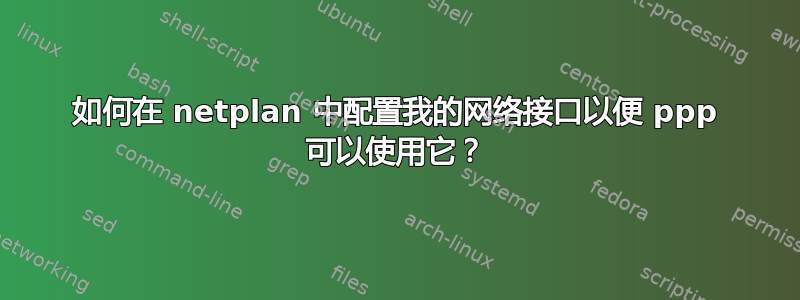
我有一台新机器,我正在使用 18.04 服务器版本将其设置为我的 LAN 路由器,为我的 LAN 提供 DHCP 和绑定服务、防火墙、NAT、互联网访问等。
它有 2 个以太网网卡,其中一个连接到我的 Draytek ADSL 调制解调器,需要ppp。
我已经安装了我认为需要的所有内容,但由于ppp无法建立互联网连接,我的配置显然是错误的。
根据这个答案如何使用 netplan 配置 PPPoE?这应该相对容易,但答案省略了我所追求的关键信息,即在 yaml 中放什么netplan- 或者我遗漏的其他内容。
我可能我自己也遇到了这个问题,因为我安装xubuntu-core了最小的桌面/窗口管理器 GUI,以便在工作时轻松上网。我担心它会引起这个问题network-manager,尽管我不确定。
这是我的 netplan yaml:
adam@gondolin:~$ cat /etc/netplan/01-netcfg.yaml
# This file describes the network interfaces available on your system
# For more information, see netplan(5).
network:
version: 2
renderer: networkd
ethernets:
enp5s0:
dhcp4: yes
enp0s31f6:
dhcp4: no
dhcp6: no
adam@gondolin:~$
我已将enp5s0接口设置为使用 DHCP,以便在我准备此服务器时可以进入 LAN 并访问互联网,尽管当它准备就绪时,该接口将是具有固定 IP 地址 192.168.0.3 的 LAN 的路由器接口。
这是ifconfig -a输出:
adam@gondolin:~$ ifconfig -a
enp0s31f6: flags=4098<BROADCAST,MULTICAST> mtu 1500
ether e0:d5:5e:62:97:4c txqueuelen 1000 (Ethernet)
RX packets 0 bytes 0 (0.0 B)
RX errors 0 dropped 0 overruns 0 frame 0
TX packets 0 bytes 0 (0.0 B)
TX errors 0 dropped 0 overruns 0 carrier 0 collisions 0
device interrupt 16 memory 0xf7400000-f7420000
enp5s0: flags=4163<UP,BROADCAST,RUNNING,MULTICAST> mtu 1500
inet 192.168.0.228 netmask 255.255.255.0 broadcast 192.168.0.255
inet6 fe80::e2d5:5eff:fe62:974e prefixlen 64 scopeid 0x20<link>
ether e0:d5:5e:62:97:4e txqueuelen 1000 (Ethernet)
RX packets 5561 bytes 431753 (431.7 KB)
RX errors 0 dropped 898 overruns 0 frame 0
TX packets 4462 bytes 1871915 (1.8 MB)
TX errors 0 dropped 0 overruns 0 carrier 0 collisions 0
device memory 0xf7200000-f721ffff
lo: flags=73<UP,LOOPBACK,RUNNING> mtu 65536
inet 127.0.0.1 netmask 255.0.0.0
inet6 ::1 prefixlen 128 scopeid 0x10<host>
loop txqueuelen 1000 (Local Loopback)
RX packets 9479 bytes 757999 (757.9 KB)
RX errors 0 dropped 0 overruns 0 frame 0
TX packets 9479 bytes 757999 (757.9 KB)
TX errors 0 dropped 0 overruns 0 carrier 0 collisions 0
wlp6s0: flags=4163<UP,BROADCAST,RUNNING,MULTICAST> mtu 1500
inet 192.168.0.230 netmask 255.255.255.0 broadcast 192.168.0.255
inet6 fe80::39c6:9a99:7b58:1cf1 prefixlen 64 scopeid 0x20<link>
ether 00:e1:8c:75:39:d3 txqueuelen 1000 (Ethernet)
RX packets 29 bytes 4677 (4.6 KB)
RX errors 0 dropped 0 overruns 0 frame 0
TX packets 64 bytes 9172 (9.1 KB)
TX errors 0 dropped 0 overruns 0 carrier 0 collisions 0
adam@gondolin:~$
它还显示有关 wifi 接口的信息 - 另一个可疑迹象,但我没有使用它 - 禁用它是netplan个好主意吗? (以及如何?)
这是输出networkctl:
adam@gondolin:~$ networkctl
IDX LINK TYPE OPERATIONAL SETUP
1 lo loopback carrier unmanaged
2 enp5s0 ether routable configured
3 enp0s31f6 ether off unmanaged
4 wlp6s0 wlan routable unmanaged
4 links listed.
adam@gondolin:~$
这是syslog尝试启动时出现的错误ppp:
Aug 26 22:03:10 localhost pppd[10297]: Plugin rp-pppoe.so loaded.
Aug 26 22:03:10 localhost pppd[10298]: pppd 2.4.7 started by adam, uid 0
Aug 26 22:03:10 localhost pppd[10298]: error sending pppoe packet: Network is down
Aug 26 22:03:10 localhost pppd[10298]: error receiving pppoe packet: Network is down
Aug 26 22:03:15 localhost pppd[10298]: error sending pppoe packet: Network is down
Aug 26 22:03:25 localhost pppd[10298]: error sending pppoe packet: Network is down
Aug 26 22:03:45 localhost pppd[10298]: Timeout waiting for PADO packets
Aug 26 22:03:45 localhost pppd[10298]: Unable to complete PPPoE Discovery
Aug 26 22:03:51 localhost pppd[10298]: Terminating on signal 15
Aug 26 22:03:51 localhost pppd[10298]: Exit.
最后,这是我的/etc/ppp/peers/provider:
adam@gondolin:~$ cat /etc/ppp/peers/provider
# See the manual page pppd(8) for information on all the options.
# There should be a matching entry with the password in /etc/ppp/pap-secrets
# and/or /etc/ppp/chap-secrets.
user "[email protected]"
hide-password
plugin rp-pppoe.so nic-enp0s31f6
# MUST CHANGE: replace ******** with the phone number of your provider.
# The /etc/chatscripts/pap chat script may be modified to change the
# modem initialization string.
#connect "/usr/sbin/chat -v -f /etc/chatscripts/pap -T ********"
# Serial device to which the modem is connected.
#/dev/modem
# Speed of the serial line.
#115200
# Assumes that your IP address is allocated dynamically by the ISP.
noipdefault
# Don't try to get the name server addresses from the ISP - messes up local name resolution
#usepeerdns
# Use this connection as the default route.
defaultroute
replacedefaultroute
# Makes pppd "dial again" when the connection is lost.
persist
# Do not ask the remote to authenticate.
noauth
adam@gondolin:~$
syslog我还看到启动时登录流显示某些东西正在复活network-manager,尽管我已将其禁用sudo systemctl disable network-manager
答案1
我设法修复了ppp。
我做了一些更改。我停止、禁用并删除了network-manager它的软件包。这阻止了 Ubuntu 在启动时启动它,这大概是对在系统中查找 wifi 网络接口的反应。
实际上,我尝试配置/etc/NetworkManager/NetworkManager.conf以忽略所有接口名称,如下wl所示:
[keyfile]
unmanaged-devices=interface-name:wl*
但这并没有帮助。
我浪费了很多时间在 wifi 界面上,因为我认为设置它会很方便,这样我就可以自由地配置 2 个以太网卡,而不必担心如何 ssh 到机器上。这个决定花了我几个小时。
这是我当前的netplanyaml:
adam@gondolin:~$ cat /etc/netplan/01-netcfg.yaml
# This file describes the network interfaces available on your system
# For more information, see netplan(5).
network:
version: 2
renderer: networkd
ethernets:
enp5s0:
dhcp4: no
dhcp4: no
addresses: [ 192.168.0.3/24 ]
enp0s31f6:
addresses:
- fe80::10/128
dhcp4: no
dhcp6: no
wifis:
wlp6s0:
dhcp4: yes
dhcp6: yes
access-points:
"ANDUIN":
password: "top-secret"
adam@gondolin:~$
其中一个关键点是面向外部的 NIC 的 IPv6 地址enp0s31fs- 这是 netplan 问题的一个解决方法https://bugs.launchpad.net/netplan/+bug/1763608down如果接口没有 IP 地址,则会导致 netplan 离开接口。我认为这将在未来导致 IPv6 问题。
我还没有将其安装ppp为服务或挂接networkd-dispatcher,也没有准备好互联网连接,所以我还没有完成,但至少这个问题已经得到解答了。


