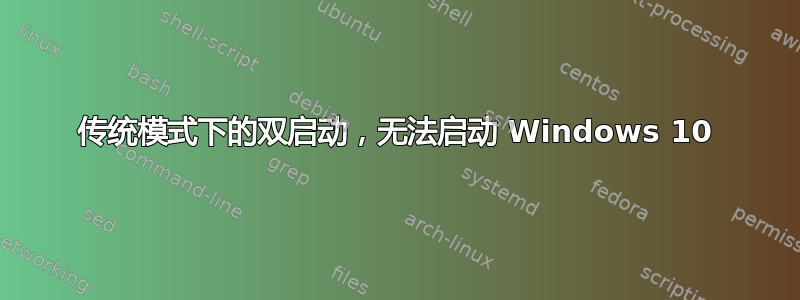
最近,我安装了 Ubuntu 18.04 和 Windows 10。现在我遇到了一些问题。我之前安装了 Ubuntu 18.04。然后我决定安装 Windows 10。我想重新开始。所以我删除了所有分区,然后为 Windows 创建了新分区,并以传统模式安装了 Windows 10。然后我为 Ubuntu 创建了分区,并以传统模式安装了 Ubuntu 18.04。然后我收到System Bootorder not found此错误,并从中解决了它这里.现在的问题是:
- 启动时我看到屏幕空白超过 30 秒。
- 它直接引导我进入 Ubuntu 18.04
有人能帮我解决黑屏问题以及如何启动 Windows 10/显示启动选项吗?
启动信息脚本 8f991e4 + 启动修复额外信息 [启动信息 2017 年 10 月 25 日]
===============================启动信息摘要:=================================
=> Grub2 (v2.00) 安装在 /dev/sda 的 MBR 中,并在同一硬盘驱动器的第 1 扇区中查找 core.img。core.img 位于此位置并查找 (,msdos8)/boot/grub。它还嵌入了以下组件:
modules
---------------------------------------------------------------------------
fshelp ext2 part_msdos biosdisk
---------------------------------------------------------------------------
sda1:______________________________________________________________________
File system: ntfs
Boot sector type: Windows 8/2012: NTFS
Boot sector info: No errors found in the Boot Parameter Block.
Operating System:
Boot files: /bootmgr /Boot/BCD
sda2:________________________________________________________________________
File system: ntfs
Boot sector type: Windows 8/2012: NTFS
Boot sector info: No errors found in the Boot Parameter Block.
Operating System:
Boot files: /bootmgr /Windows/System32/winload.exe
sda3:______________________________________________________________________
File system:
Boot sector type: -
Boot sector info:
Mounting failed: mount: /mnt/BootInfo/sda3: unknown filesystem type ''.
sda4:______________________________________________________________________
File system: Extended Partition
Boot sector type: -
Boot sector info:
sda5:______________________________________________________________________
File system: swap
Boot sector type: -
Boot sector info:
sda6:________________________________________________________________________
File system: vfat
Boot sector type: FAT32
Boot sector info: No errors found in the Boot Parameter Block.
Operating System:
Boot files: /EFI/ubuntu/grub.cfg /EFI/BOOT/fbx64.efi
/EFI/BOOT/fwupx64.efi /EFI/BOOT/grubx64.efi
/EFI/BOOT/mmx64.efi /EFI/BOOT/shimx64.efi
/EFI/ubuntu/fwupx64.efi /EFI/ubuntu/grubx64.efi
/EFI/ubuntu/mmx64.efi /EFI/ubuntu/shimx64.efi
sda7: ______________________________________________________________________
File system: ext4
Boot sector type: -
Boot sector info:
Operating System:
Boot files:
sda8:______________________________________________________________________
File system: ext4
Boot sector type: -
Boot sector info:
Operating System: Ubuntu 18.04.1 LTS
Boot files: /boot/grub/grub.cfg /etc/fstab
/boot/grub/i386-pc/core.img
============================= 驱动器/分区信息:===============================
Drive: sda _____________________________________________________________________
Disk /dev/sda: 931.5 GiB, 1000204886016 bytes, 1953525168 sectors
Units: sectors of 1 * 512 = 512 bytes
Sector size (logical/physical): 512 bytes / 4096 bytes
I/O size (minimum/optimal): 4096 bytes / 4096 bytes
Disklabel type: dos
Partition Boot Start Sector End Sector # of Sectors Id System
/dev/sda1 2,048 1,026,047 1,024,000 7 NTFS / exFAT / HPFS
/dev/sda2 1,026,048 419,432,447 418,406,400 7 NTFS / exFAT / HPFS
/dev/sda3 419,432,448 1,033,832,447 614,400,000 6 FAT16
/dev/sda4 1,033,834,494 1,953,523,711 919,689,218 5 Extended
/dev/sda5 1,033,834,496 1,065,832,447 31,997,952 82 Linux swap / Solaris
/dev/sda6 * 1,065,834,496 1,069,832,191 3,997,696 ef EFI (FAT-12/16/32)
/dev/sda7 1,069,834,240 1,558,114,303 488,280,064 83 Linux
/dev/sda8 1,558,116,352 1,953,523,711 395,407,360 83 Linux
//跳过其他日志//
grub-install --version
grub-install (GRUB) 2.02-2ubuntu8.2,grub-install (GRUB) 2.
Reinstall the GRUB of sda8 into the MBR of sda
Installing for i386-pc platform.
Installation finished. No error reported.
grub-install /dev/sda: exit code of grub-install /dev/sda:0
update-grub
Generating grub configuration file ...
Found linux image: /boot/vmlinuz-4.15.0-33-generic
Found initrd image: /boot/initrd.img-4.15.0-33-generic
Found linux image: /boot/vmlinuz-4.15.0-32-generic
Found initrd image: /boot/initrd.img-4.15.0-32-generic
Found linux image: /boot/vmlinuz-4.15.0-29-generic
Found initrd image: /boot/initrd.img-4.15.0-29-generic
Adding boot menu entry for EFI firmware configuration
Windows is hibernated, refused to mount.
The disk contains an unclean file system (0, 0).
Metadata kept in Windows cache, refused to mount.
Falling back to read-only mount because the NTFS partition is in an
unsafe state. Please resume and shutdown Windows fully (no hibernation
or fast restarting.)
NTFS signature is missing.
Failed to mount '/dev/sda3': Invalid argument
The device '/dev/sda3' doesn't seem to have a valid NTFS.
Maybe the wrong device is used? Or the whole disk instead of a
partition (e.g. /dev/sda, not /dev/sda1)? Or the other way around?
mount /dev/sda3 : Error code 12
mount -r /dev/sda3 /mnt/boot-sav/sda3
NTFS signature is missing.
Failed to mount '/dev/sda3': Invalid argument
The device '/dev/sda3' doesn't seem to have a valid NTFS.
Maybe the wrong device is used? Or the whole disk instead of a
partition (e.g. /dev/sda, not /dev/sda1)? Or the other way around?
mount -r /dev/sda3 : Error code 12
Unhide GRUB boot menu in sda8/boot/grub/grub.cfg
Boot successfully repaired.
You can now reboot your computer.
[当前正在使用的操作系统 - Ubuntu 18.04.1 LTS] 的启动文件距离磁盘的起始位置较远。您的 BIOS 可能无法检测到它们。您可能需要在创建 /boot 分区(EXT4,>200MB,磁盘的起始位置)后重试。这可以通过 gParted 等工具执行。然后通过 [Boot Repair] 的 [Separate /boot partion:] 选项选择此分区。(https://help.ubuntu.com/community/BootPartition)


