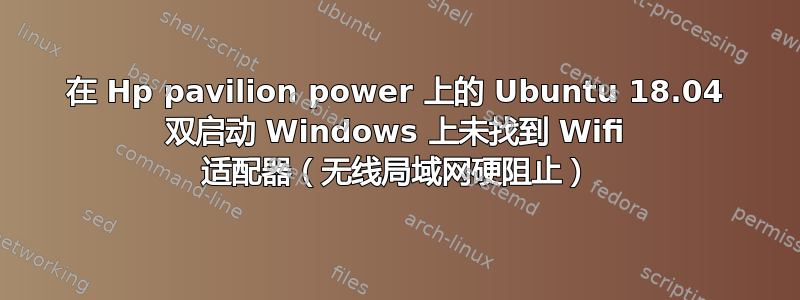
背景
我有一台新的 HP (pavilion power) 笔记本电脑 15-CB040ND,上面最初装有 Windows 10 家庭版。我安装了 Ubuntu 18.04 和 Windows 以实现双启动,不过我应该提到,安装首先冻结,必须在 GRUB 中添加行 acpi=off 才能进入安装屏幕并运行 ubuntu。
安装后,我发现没有 wifi,进入 wifi 设置时,显示找不到 wifi 适配器。我在网上搜索并尝试了很多解决方案,但都没有用。我尝试的第一件事是使用以下命令重新安装 wifi:
sudo apt-get install --reinstall bcmwl-kernel-source
但这不起作用。
附注:我在启动 Windows 时有 Wi-Fi并且只能通过 USB 网络共享在 ubuntu 上上网。
寻找解决方案
在互联网上搜索时我遇到了这个命令:
rfkill 列出全部
这给了
0: hci0: Bluetooth
Soft blocked: no
Hard blocked: no
1: phy0: Wireless LAN
Soft blocked: no
Hard blocked: yes
所以我的无线局域网被硬封锁了,sudo rfkill unblock all 也无济于事。有人说这可以用 wifi 信号按钮解锁,但我没有这个。我确实有飞行模式,但它什么也没做,此外,我的 wifi 在 Windows 下可以正常工作。 还有一些其他的全新 Ubuntu 16.04 上 Wifi 无法使用和为什么我的 HP 笔记本电脑无法使用 Wifi?说有些东西可以被列入黑名单,这样就可以解锁硬阻止并为它们启用 wifi。
我的问题是如何修复我的 wifi?我还没有正确尝试过黑名单,因为我不知道我的笔记本电脑应该把什么列入黑名单。在另一个我找不到的链接中,我尝试了以下命令,对其他人有效:
sudo modprobe -r hp-wireless
但没有解锁,我尝试了:
sudo modprobe hp-wmi
但话说回来,我没有这样的设备
下面我执行了一些命令来提供有关我的笔记本电脑的信息,希望可以帮助我修复我的 wifi:
串行通信
00:00.0 Host bridge: Intel Corporation Xeon E3-1200 v6/7th Gen Core Processor Host Bridge/DRAM Registers (rev 05)
00:01.0 PCI bridge: Intel Corporation Skylake PCIe Controller (x16) (rev 05)
00:02.0 VGA compatible controller: Intel Corporation Device 591b (rev 04)
00:04.0 Signal processing controller: Intel Corporation Skylake Processor Thermal Subsystem (rev 05)
00:14.0 USB controller: Intel Corporation Sunrise Point-H USB 3.0 xHCI Controller (rev 31)
00:14.2 Signal processing controller: Intel Corporation Sunrise Point-H Thermal subsystem (rev 31)
00:16.0 Communication controller: Intel Corporation Sunrise Point-H CSME HECI #1 (rev 31)
00:17.0 SATA controller: Intel Corporation Sunrise Point-H SATA Controller [AHCI mode] (rev 31)
00:1c.0 PCI bridge: Intel Corporation Sunrise Point-H PCI Express Root Port #1 (rev f1)
00:1c.4 PCI bridge: Intel Corporation Sunrise Point-H PCI Express Root Port #5 (rev f1)
00:1c.5 PCI bridge: Intel Corporation Sunrise Point-H PCI Express Root Port #6 (rev f1)
00:1c.6 PCI bridge: Intel Corporation Sunrise Point-H PCI Express Root Port #7 (rev f1)
00:1d.0 PCI bridge: Intel Corporation Sunrise Point-H PCI Express Root Port #9 (rev f1)
00:1f.0 ISA bridge: Intel Corporation Sunrise Point-H LPC Controller (rev 31)
00:1f.2 Memory controller: Intel Corporation Sunrise Point-H PMC (rev 31)
00:1f.3 Audio device: Intel Corporation CM238 HD Audio Controller (rev 31)
00:1f.4 SMBus: Intel Corporation Sunrise Point-H SMBus (rev 31)
01:00.0 VGA compatible controller: NVIDIA Corporation GP107M [GeForce GTX 1050 Mobile] (rev a1)
03:00.0 Unassigned class [ff00]: Realtek Semiconductor Co., Ltd. RTS522A PCI Express Card Reader (rev 01)
04:00.0 Network controller: Intel Corporation Wireless 7265 (rev 59)
05:00.0 Ethernet controller: Realtek Semiconductor Co., Ltd. RTL8111/8168/8411 PCI Express Gigabit Ethernet Controller (rev 15)
06:00.0 Non-Volatile memory controller: Toshiba America Info Systems Device 0116
lsmod | grep -e hp -e wmi
snd_rawmidi 32768 1 snd_seq_midi
snd_seq_device 16384 3 snd_seq,snd_rawmidi,snd_seq_midi
snd 81920 23 snd_hda_intel,snd_hwdep,snd_seq,snd_hda_codec,snd_timer,snd_rawmidi,snd_hda_codec_hdmi,snd_hda_codec_generic,snd_seq_device,snd_hda_codec_realtek,snd_pcm
shpchp 36864 0
请参阅lspci-knn| grep Net-A2
04:00.0 Network controller [0280]: Intel Corporation Wireless 7265 [8086:095a] (rev 59)
Subsystem: Intel Corporation Dual Band Wireless-AC 7265 [8086:5010]
Kernel driver in use: iwlwifi
uname -a; dmesg | grep iwl
HP-Pavilion-Power-Laptop-15-cb0xx 4.15.0-33-generic #36-Ubuntu SMP Wed Aug 15 16:00:05 UTC 2018 x86_64 x86_64 x86_64 GNU/Linux
[ 3.769394] iwlwifi 0000:04:00.0: can't find IRQ for PCI INT A; please try using pci=biosirq
[ 3.825211] iwlwifi 0000:04:00.0: loaded firmware version 29.1044073957.0 op_mode iwlmvm
[ 3.903684] iwlwifi 0000:04:00.0: Detected Intel(R) Dual Band Wireless AC 7265, REV=0x210
[ 3.910727] iwlwifi 0000:04:00.0: reporting RF_KILL (radio disabled)
[ 3.940168] iwlwifi 0000:04:00.0: base HW address: b8:08:cf:a6:2e:67
[ 3.978811] ieee80211 phy0: Selected rate control algorithm 'iwl-mvm-rs'
[ 5.618745] iwlwifi 0000:04:00.0 wlo1: renamed from wlan0


