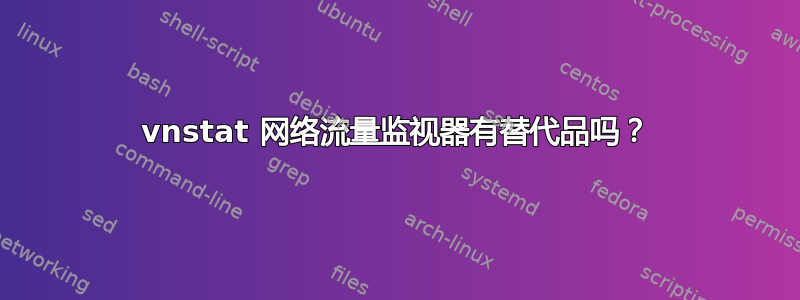
从 Ubuntu 14.04 升级到 18.04 后,我的 USB 调制解调器的接口名称从 wwan0 更改为 wwx001e101f0000。我不介意,而且读这篇文章也有一些很好的理由。不幸的是vnstat 已停止为该接口工作:
$ vnstat -i wwx001e101f0000
Error: Unable to read database "/var/lib/vnstat/wwx001e101f0000": No such file or directory
它对于以太网接口 enp4s0 正常工作:
$ vnstat
Database updated: Wed Aug 29 09:09:11 2018
enp4s0 since 08/15/2018
rx: 24.93 GiB tx: 10.19 GiB total: 35.12 GiB
monthly
rx | tx | total | avg. rate
------------------------+-------------+-------------+---------------
Aug '18 24.93 GiB | 10.19 GiB | 35.12 GiB | 123.21 kbit/s
------------------------+-------------+-------------+---------------
estimated 27.27 GiB | 11.15 GiB | 38.42 GiB |
daily
rx | tx | total | avg. rate
------------------------+-------------+-------------+---------------
yesterday 16.45 GiB | 2.26 GiB | 18.71 GiB | 1.86 Mbit/s
today 107.07 MiB | 473.64 MiB | 580.71 MiB | 147.83 kbit/s
------------------------+-------------+-------------+---------------
estimated 280 MiB | 1.21 GiB | 1.48 GiB |
我需要一些替代方案来测量消耗的数据,因为我使用的调制解调器(LTE 调制解调器)的数据量有限。还有其他选择吗?我发现很多工具都可以提供实时流量监控,但我需要历史数据。
答案1
我意识到即使对于接口 wwx001e101f0000,vnstat 也能正常工作,但我必须这样做:
sudo vnstat -u -i wwx001e101f0000
Error: Unable to read database "/var/lib/vnstat/wwx001e101f0000": No such file or directory
Info: -> A new database has been created.
然后在 /etc/vnstat.conf 中设置此项
# default interface
Interface "wwx001e101f0000"
所以问题解决了。


