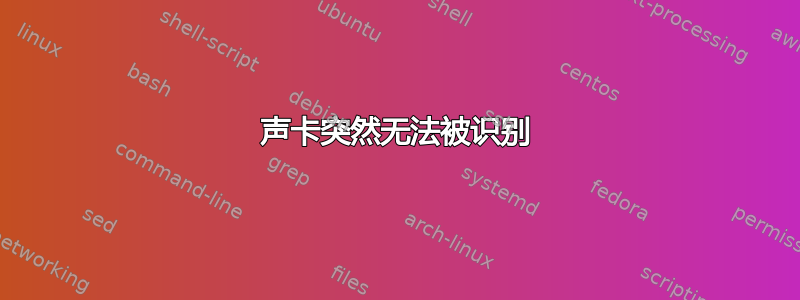
就在一个小时前,声音还正常工作,我挂起了笔记本电脑,当我回来时,我不再有声音,并且我的声卡也无法被检测到。
Ubuntu 18.04,Thinkpad E570。我尝试使用耳机插孔和内置扬声器。
我将总结我已经尝试过的步骤(大致按时间顺序):
第一的:
pulseaudio -k && sudo alsa force-reload
然后重新启动。没有影响。
第二:
sudo apt remove --purge alsa-base pulseaudio
其次是
sudo apt install alsa-base pulseaudio && sudo alsa force-reload
并重新启动。没有影响。
第三:
sudo apt install build-essential linux-headers-'uname -r' alsa-base alsa-firmware-loaders alsa-oss alsa-source alsa-tools alsa-tools-gui alsa-utils alsamixergui
重启,无影响。
然后尝试安装驱动程序这里,重启,无影响。
希望有帮助的输出:
cat /proc/asound/cards
> --- no soundcards ---
pacmd list-cards
> 0 card(s) available.
lsmod | grep snd_hda_intel
uname -r
>4.15.0-33-generic
lspci
>00:00.0 Host bridge: Intel Corporation Xeon E3-1200 v6/7th Gen Core Processor Host Bridge/DRAM Registers (rev 02)
>00:02.0 VGA compatible controller: Intel Corporation HD Graphics 620 (rev 02)
>00:14.0 USB controller: Intel Corporation Sunrise Point-LP USB 3.0 xHCI Controller (rev 21)
>00:14.2 Signal processing controller: Intel Corporation Sunrise Point-LP Thermal subsystem (rev 21)
>00:16.0 Communication controller: Intel Corporation Sunrise Point-LP CSME HECI #1 (rev 21)
>00:17.0 SATA controller: Intel Corporation Sunrise Point-LP SATA Controller [AHCI mode] (rev 21)
>00:1c.0 PCI bridge: Intel Corporation Sunrise Point-LP PCI Express Root Port (rev f1)
>00:1c.4 PCI bridge: Intel Corporation Sunrise Point-LP PCI Express Root Port #5 (rev f1)
>00:1d.0 PCI bridge: Intel Corporation Sunrise Point-LP PCI Express Root Port #9 (rev f1)
>00:1d.2 PCI bridge: Intel Corporation Device 9d1a (rev f1)
>00:1d.3 PCI bridge: Intel Corporation Device 9d1b (rev f1)
>00:1f.0 ISA bridge: Intel Corporation Sunrise Point-LP LPC Controller (rev 21)
>00:1f.2 Memory controller: Intel Corporation Sunrise Point-LP PMC (rev 21)
>00:1f.4 SMBus: Intel Corporation Sunrise Point-LP SMBus (rev 21)
>02:00.0 SD Host controller: O2 Micro, Inc. SD/MMC Card Reader Controller (rev 01)
>03:00.0 Non-Volatile memory controller: Samsung Electronics Co Ltd NVMe SSD Controller SM961/PM961
>04:00.0 Ethernet controller: Realtek Semiconductor Co., Ltd. RTL8111/8168/8411 PCI Express Gigabit Ethernet Controller (rev 10)
>05:00.0 Network controller: Intel Corporation Wireless 8265 / 8275 (rev 78)
lsmod | grep snd_hda_intel以前有过输出,但不幸的是我手边没有那份副本。
提前致谢!
答案1
我联系了联想的支持人员,他们建议使用以下方法更新 BIOS此实用程序,这解决了我的问题。


