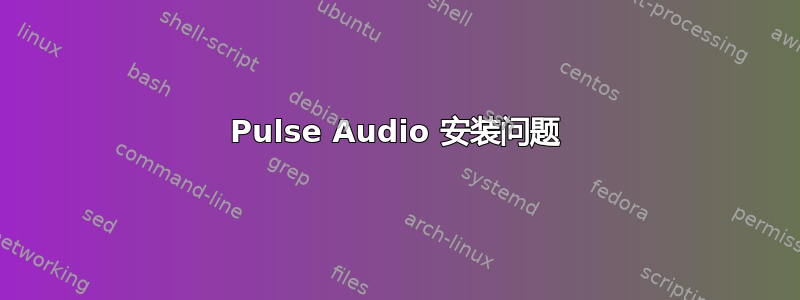
背景:我的笔记本电脑电池没电了。重置机器后,音频无法正常工作。我尝试关闭pulseaudio并使用 Ask Ubuntu 中的命令,但这些方法无法解决问题。然后我卸载了pulseaudio,并尝试重新安装它,结果返回了以下错误:
Reading package lists... Done
Building dependency tree
Reading state information... Done
Some packages could not be installed. This may mean that you have
requested an impossible situation or if you are using the unstable
distribution that some required packages have not yet been created
or been moved out of Incoming.
The following information may help to resolve the situation:
The following packages have unmet dependencies:
pulseaudio : Depends: libpulse0 (= 1:8.0-0ubuntu3) but 1:8.0-0ubuntu3.7 is to be installed
Depends: pulseaudio-utils but it is not going to be installed
Recommends: pulseaudio-module-x11 but it is not going to be installed
E: Unable to correct problems, you have held broken packages.
鉴于我是通过随机输入命令进入这种奇怪的系统状态的,我想找出一种“第一性原理”方法来解决这个问题。我应该首先尝试什么?
答案1
我能够通过使用aptitude卸载来解决问题libpulse0。这卸载了大量依赖项。然后我无法登录,所以我直接登录到终端并重新安装ubuntu-desktop和libpulse0,这解决了所有问题。
对于遇到类似依赖关系问题的任何用户,我建议使用aptitude,它有助于plan解决这些问题。


