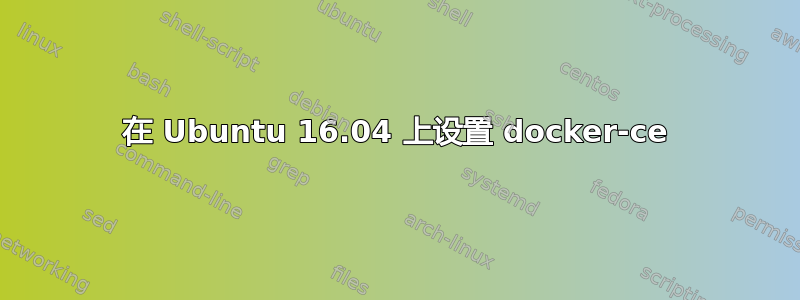
我正在尝试docker-ce使用这个安装过程。
当我跑步时sudo apt-get install docker-ce我得到
Setting up docker-ce (18.06.1~ce~3-0~ubuntu) ...
Job for docker.service failed because the control process exited with error code. See "systemctl status docker.service" and "journalctl -xe" for details.
invoke-rc.d: initscript docker, action "start" failed.
● docker.service - Docker Application Container Engine
Loaded: loaded (/lib/systemd/system/docker.service; enabled; vendor preset: enabled)
Active: activating (auto-restart) (Result: exit-code) since Thu 2018-09-06 16:19:50 BST; 3ms ago
Docs: https://docs.docker.com
Process: 20289 ExecStart=/usr/bin/dockerd -H fd:// (code=exited, status=1/FAILURE)
Main PID: 20289 (code=exited, status=1/FAILURE)
Sep 06 16:19:50 henry-DT2216 systemd[1]: Failed to start Docker Application Container Engine.
Sep 06 16:19:50 henry-DT2216 systemd[1]: docker.service: Unit entered failed state.
Sep 06 16:19:50 henry-DT2216 systemd[1]: docker.service: Failed with result 'exit-code'.
dpkg: error processing package docker-ce (--configure):
subprocess installed post-installation script returned error exit status 1
Errors were encountered while processing:
docker-ce
E: Sub-process /usr/bin/dpkg returned an error code (1)
有人能针对这个问题提出建议吗?
答案1
在使用以下命令安装 docker 之前,必须先删除先前存在的 docker 和 docker 引擎版本Docker 安装指南。
sudo apt-get purge docker docker-engine
如果您已经删除了以前版本的 Docker,但仍然有上述问题,那么您可能遇到了由于您的网络或 vpn 与 docker0 桥接接口之间的网络范围重叠而导致的问题。
Docker 尝试查找是否有任何可用的标准私有 IP 范围。
daemon.json您可以通过在(Linux 上的默认位置)文件中提供与当前网络或 vpn ip 范围不同的 bip 选项以及所需子网来配置默认桥接网络,/etc/docker/daemon.json如下例所示:
{
"bip": "172.26.0.1/16"
}
重启docker守护进程
sudo systemctl restart docker


