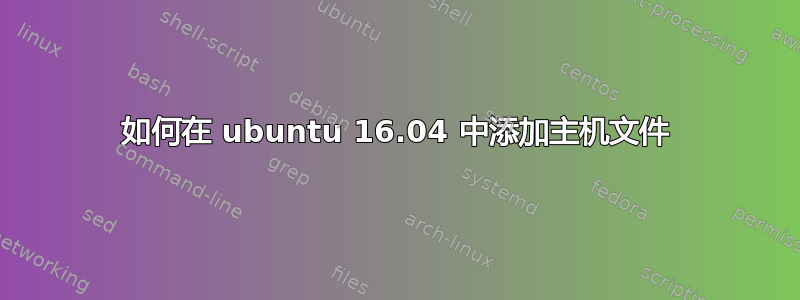
# Copyright (c) 1993-2009 Microsoft Corp.
#
# This is a sample HOSTS file used by Microsoft TCP/IP for Windows.
#
# This file contains the mappings of IP addresses to host names. Each
# entry should be kept on an individual line. The IP address should
# be placed in the first column followed by the corresponding host name.
# The IP address and the host name should be separated by at least one
# space.
#
# Additionally, comments (such as these) may be inserted on individual
# lines or following the machine name denoted by a '#' symbol.
#
# For example:
#
# 102.54.94.97 rhino.acme.com # source server
# 38.25.63.10 x.acme.com # x client host
# localhost name resolution is handled within DNS itself.
# 127.0.0.1 localhost
# ::1 localhost
202.142.157.220 linux-eadz.abacus-global.com
202.142.157.219 ac-hana-2.abacus-global.com ac-hana-2
我想在 ubuntu 中添加这个主机文件,但是由于是新用户,我不知道该怎么做???有人能帮帮我吗?????
答案1
该hosts文件是/etc/hosts。
最好将所需的记录添加到现有文件中,而不是替换该文件(或至少对其进行备份)。


