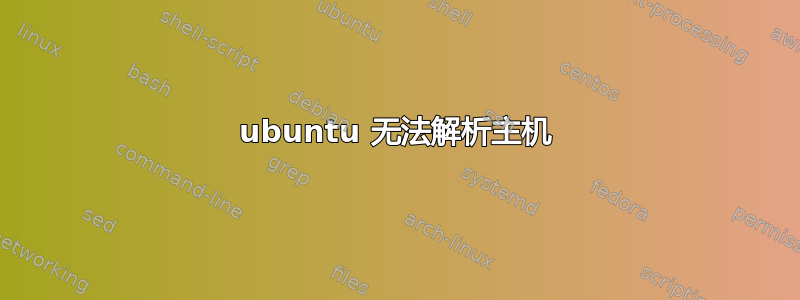
我正在使用 ubuntu 14.04。我无法以 root 用户身份登录我的电脑。我尝试了不同的方法,但问题仍然存在。
如果我给出 sudo 命令,响应如下
> ubuntu@ubuntu72:~$ sudo su
sudo: unable to resolve host ubuntu72
[sudo] password for ubuntu:
然后我尝试命令来获取主机详细信息,nano /etc/hosts响应是
*127.0.0.1 localhost
127.0.1.1 ubuntu-Invalid-entry-length-0-DMI-table-is-broken-Stop
# The following lines are desirable for IPv6 capable hosts
::1 ip6-localhost ip6-loopback
fe00::0 ip6-localnet
ff00::0 ip6-mcastprefix
ff02::1 ip6-allnodes
ff02::2 ip6-allrouters
[ Read 9 lines (Warning: No write permission) ]
^G Get Help ^O WriteOut ^R Read File ^Y Prev Page ^K Cut Text ^C Cur Pos
^X Exit ^J Justify ^W Where Is ^V Next Page ^U UnCut Text^T To Spell
*
我需要编辑此行来解决这个问题,我无法编辑此行
127.0.1.1 ubuntu-Invalid-entry-length-0-DMI-table-is-broken-Stop
我怎样才能编辑此行我怎样才能编辑我尝试过这种方法。
->1
`ubuntu@ubuntu72:~$ sudo -i gedit /etc/hosts
sudo: unable to resolve host ubuntu72
[sudo] password for ubuntu:
->2
ubuntu@ubuntu72:~$ chattr -i /etc/hosts
chattr: Permission denied while setting flags on /etc/hosts
->3
通过命令 gedit /etc/hosts 我可以打开 hosts 文件。但我无法更改权限
ubuntu@ubuntu72:/$ chmod 777 -R /etc/hosts
chmod: changing permissions of ‘/etc/hosts’: Operation not permitted
“我该如何编辑这个 /etc/hosts 来修复这个问题?有什么办法可以解决这个问题吗?”
答案1
只需编辑您的/etc/hosts,并添加
127.0.0.1 ubuntu72
保存并更改权限
sudo chmod 644 hosts
并改变你的拥有
sudo chown root:root -R host
重新启动并输入sudo init 6
希望这可以帮助。
答案2
尝试使用 Ubuntu DVD 或 Stick(相同或更新版本)启动独立系统。然后应该可以编辑 /etc/hosts 等文件。不幸的是,这并不能解决这个奇怪问题的原因。从 CD/DVD/stick 启动时,不要忘记对分区进行 e2fsck。系统或 GUI 可能会将主机名存储在名为 hosts、hosts.conf、host 或 hostname 的文件中。从 CD 启动时尝试找到它们全部(“sudo ls -latr host*”应该可以做到,否则使用 find。


