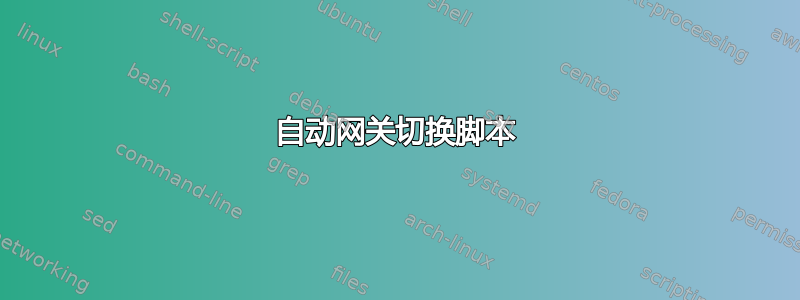
我有两个网络连接。如果一个出现故障,另一个应该会自动出现,我如何在 Ubuntu 12.04 中使用 shell 脚本来做到这一点
答案1
我建议您使用 Bonding 接口。 Bonding接口允许您将接口添加到bond中,将一个接口设置为主要接口并将其配置为活动备份。
首次安装伊芬奴隶打包,停止联网并加载绑定内核模块:
sudo apt-get install ifenslave
sudo stop networking
sudo modprobe bonding
更新文件中的接口配置/etc/网络/接口:
auto bond0
iface bond0 inet dhcp
bond-slaves none
bond-mode active-backup
bond-miimon 100
auto eth0
iface eth0 inet dhcp
bond-master bond0
bond-primary eth0
auto eth1
iface eth1 inet dhcp
bond-master bond0
这将创建绑定接口债券0设置为 active-backup 并将接口 eth0 和 eth1 配置为 bond0 的从属接口。债券-主要tag 将 eth0 配置为主接口,并将 eth1 保留为备份接口。
然后重新启动网络:
sudo start networking
您还可以查看有关 Ubuntu 中绑定的教程https://help.ubuntu.com/community/UbuntuBonding
有关绑定接口的更多信息请参见此处https://www.kernel.org/doc/Documentation/networking/bonding.txt


