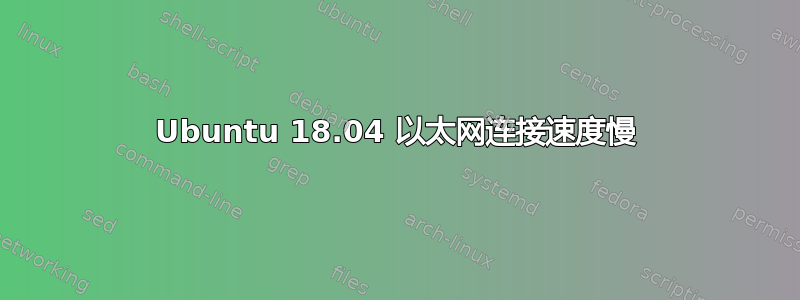
我刚刚全新安装了 Ubuntu(之前是 Windows 10 机器),除了以太网之外,一切似乎都运行良好。下载时,我得到的最大速度是 1.2MB/s,而之前在 Windows 上我习惯的速度高达 10MB/s(请注意,没有更改或操纵硬件,所以我很确定这是软件问题)。此外,在使用 Wi-Fi 时,我的连接似乎很正常,就像在 Windows 上一样(但我不想使用 Wi-Fi,因为它速度较慢且不稳定)。
现在我还是个不太熟练的用户,但我想你可能想看看这些
andrew@andrew-UX360UA:~$ ethtool enx00e04c4400f4
Settings for enx00e04c4400f4:
Supported ports: [ MII ]
Supported link modes: 10baseT/Half 10baseT/Full
100baseT/Half 100baseT/Full
Supported pause frame use: No
Supports auto-negotiation: Yes
Supported FEC modes: Not reported
Advertised link modes: 10baseT/Half 10baseT/Full
100baseT/Half 100baseT/Full
Advertised pause frame use: Symmetric Receive-only
Advertised auto-negotiation: Yes
Advertised FEC modes: Not reported
Link partner advertised link modes: 10baseT/Half 10baseT/Full
Link partner advertised pause frame use: No
Link partner advertised auto-negotiation: Yes
Link partner advertised FEC modes: Not reported
Speed: 10Mb/s
Duplex: Full
Port: MII
PHYAD: 32
Transceiver: internal
Auto-negotiation: on
Cannot get wake-on-lan settings: Operation not permitted
Current message level: 0x00007fff (32767)
drv probe link timer ifdown ifup rx_err tx_err tx_queued intr tx_done rx_status pktdata hw wol
Link detected: yes
andrew@andrew-UX360UA:~$ sudo lshw -c network
[sudo] password for andrew:
*-network
description: Wireless interface
product: Wireless 7265
vendor: Intel Corporation
physical id: 0
bus info: pci@0000:01:00.0
logical name: wlp1s0
version: 59
serial: a4:02:b9:46:c6:61
width: 64 bits
clock: 33MHz
capabilities: pm msi pciexpress bus_master cap_list ethernet physical wireless
configuration: broadcast=yes driver=iwlwifi driverversion=4.15.0-33-generic firmware=29.1044073957.0 ip=192.168.1.210 latency=0 link=yes multicast=yes wireless=IEEE 802.11
resources: irq:131 memory:df000000-df001fff
*-network
description: Ethernet interface
physical id: 1
logical name: enx00e04c4400f4
serial: 00:e0:4c:44:00:f4
size: 10Mbit/s
capacity: 100Mbit/s
capabilities: ethernet physical mii 10bt 10bt-fd 100bt 100bt-fd autonegotiation
configuration: autonegotiation=on broadcast=yes driver=r8152 driverversion=v2.10.00 (2018/03/16) duplex=full link=yes multicast=yes port=MII speed=10Mbit/s
谢谢帮助。编辑:我也尝试禁用 IPv6,但没什么效果。


