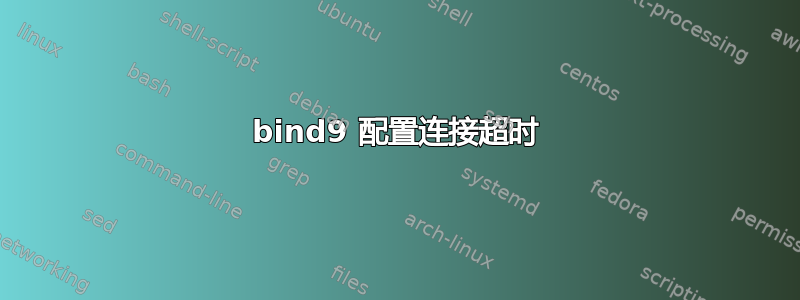
我正在尝试创建自己的名称服务器,无需 8.8.8.8 或 8.8.4.4。我一开始就设置好了,但我不知道哪里出了问题,我得到的只是
;;连接超时;无法访问服务器
这是我的区域文件
zone "my-new-place.com" IN {
type master;
file "/etc/bind/my-new-place.com";
};
这是我的/etc/resolv.conf文件,我使用 888 作为我的 eth0 ipv4
search my-new-place.com
nameserver 192.168.1.888
这是我的名称服务器文件
$TTL 864
@ IN SOA k.my-new-place.com root.my-email.com (
2
3600
900
604800
864
)
@ IN NS k.my-new-place.com
k.my-new-place.com IN A 89.31.143.1
这是我的控制文件/etc/bind/named.conf.options
ACL bindMe {
192.168.1.0/24;
};
options {
directory "/var/cache/bind";
listen-on port 53 { 192.168.1.888; 127.0.0.1; };
allow-query { localhost; bindMe; };
forwarders { 192.168.1.1; };
recursion yes;
};
答案1
我不太清楚发生了什么。我想这bind是不是正在运行,由于您的配置有错误,因此无法访问。如果这没有帮助,请编辑您的帖子以包含您正在运行的命令和其他输出。
当您与 互动时bind,您是否使用systemctl?例如:
systemctl restart bind9
执行此操作时,命令会显示任何错误吗?通常,当出现错误时,它会指示您查看journalctl。系统告诉您什么地方出错了?
您可以使用systemctl status bind9、或ps aux | grep named和可能的来检查 bind 是否正在运行rndc status。
也许您说的是/etc/bind/named.conf.local正确的,但您没有发布,因此请确保该文件中有区域条目。每个域都需要一个,每个子网都需要一个:
zone "example.tld" {
type master;
file "/etc/bind/zones/example.tld.zone";
};
zone "1.168.192.in-addr.arpa" {
type master;
file "/etc/bind/zones/192.168.1.zone";
};
这是一个有效的/etc/bind/named.conf.options,然而,我已将 IP 调整为读取.200,因为.888是不是有效的 IP。
options {
directory "/var/cache/bind";
// If there is a firewall between you and nameservers you want
// to talk to, you may need to fix the firewall to allow multiple
// ports to talk. See http://www.kb.cert.org/vuls/id/800113
// If your ISP provided one or more IP addresses for stable
// nameservers, you probably want to use them as forwarders.
// Uncomment the following block, and insert the addresses replacing
// the all-0's placeholder.
// forwarders {
// 0.0.0.0;
// };
//========================================================================
// If BIND logs error messages about the root key being expired,
// you will need to update your keys. See https://www.isc.org/bind-keys
//========================================================================
recursion yes;
allow-recursion {localnets; 192.168.1.0/16;};
forwarders {
192.168.1.1;
};
dnssec-enable yes;
dnssec-validation auto;
dnssec-lookaside auto;
auth-nxdomain no; # conform to RFC1035
listen-on { 192.168.1.200; 127.0.0.1; };
// listen-on-ipv6 { any; };
};
仔细检查设置后,重新启动bind并查找日志和输出以确定问题。请发布您找到的确切命令和日志,因为可能还有更多错误,如果没有所有详细信息,任何人都很难提供帮助。
另一个建议是一次只更改一件事。更改您的 IP,验证您仍具有连接性。然后,调整绑定等。采取迭代方法,并确保每次进行更改时,您都没有破坏其他所有内容。


