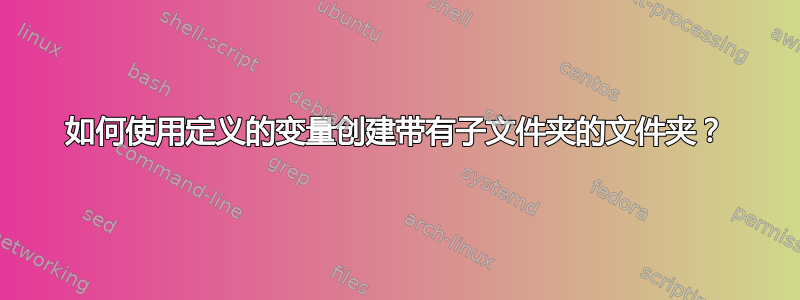
我有以下格式的文件:
2017-05-01-1500-00S.SRO___001_BH_Z
2017-05-01-1543-04S.SRO___001_BH_E
2017-05-01-1543-04S.SRO___001_BH_N
2017-05-01-1543-04S.SRO___001_BH_Z
2017-05-01-1600-00S.MOG___001_SP_E
2017-05-01-1600-00S.MOG___001_SP_N
2017-05-01-1600-00S.MOG___001_SP_Z
2017-05-01-1600-00S.MYA___001_SP_E
2017-05-01-1600-00S.MYA___001_SP_N
2017-05-01-1600-00S.MYA___001_SP_Z
2017-05-01-1600-00S.SRO___001_BH_E
2017-05-01-1600-00S.SRO___001_BH_N
2017-05-01-1600-00S.SRO___001_BH_Z
我编写了一个 bash 脚本,其中列出了一些变量:
英石 =ls -1 2* | awk -F "[.__]" '{print $2}' | sort | uniq
雜麻=ls -1 2* | awk -F "[__]" '{print $5$6}' |sort | uniq
天=ls -1 2* | awk -F "-" '{print $3}' | sort | uniq
我想创建具有以下格式的文件夹:
st/ cmp/day
然后将相应的值复制到其文件夹中。
例如文件如下所列:
2017-05-01-1500-00S.SRO___001_BH_Z
2017-05-01-1543-04S.SRO___001_BH_E
2017-05-01-1543-04S.SRO___001_BH_N
2017-05-01-1543-04S.SRO___001_BH_Z
st=SRO,cmp=BHZ,cmp=BHE,cmp=BHN, 和day=01
所以我需要创建以下目录:
第一的: SRO/BHE/01
第二: SRO/BHN/01
第三: SRO/BHZ/01
然后复制包含圣罗,巴拿马式热电偶,01(即day值)到其对应的目录。
我希望我已经提到了细节。
非常感谢。
答案1
因此,您有一个给定目录中的文件列表,就像问题中的文件列表一样。您想根据这些文件名的某些部分创建目录,然后将这些文件移动到相应的目录中,对吗?
如果是的话,这样怎么样?
#!/bin/bash
# Get the list of states(?)
st=$(ls -1 2* | awk -F "[._]" '{print $2}')
# Get the list of comparisons(?)
cmp=$(ls -1 2* | awk -F_ '{print $5$6}')
# Get the day
day=$(ls -1 2* | awk -F- '{print $3}')
# Loop over all of the states(?)
for i in ${st}; do
# Loop over all of the comparisons(?)
for j in ${cmp}; do
# Break te comparisons into 2 fields. The filenames
# have an underscore between the two fields. The mv
# command fails if that underscore is not included.
cmp1=$(echo ${j} | cut -c1,2)
cmp2=$(echo ${j} | cut -c3)
# Loop over the days
for k in ${day}; do
# echo "${i}/${j}/${k}"
# Define the sub-directory, and make it.
sd="./${i}/${j}/${k}"
mkdir -p "${sd}"
# Move all files found into the appropriate sub-directory
# Ignore any error messages since some of the string
# combinations do not exists as files.
mv -v 2*${k}*${i}*${cmp1}_${cmp2}* ${sd} 2>/dev/null
done
done
done
exit 0


