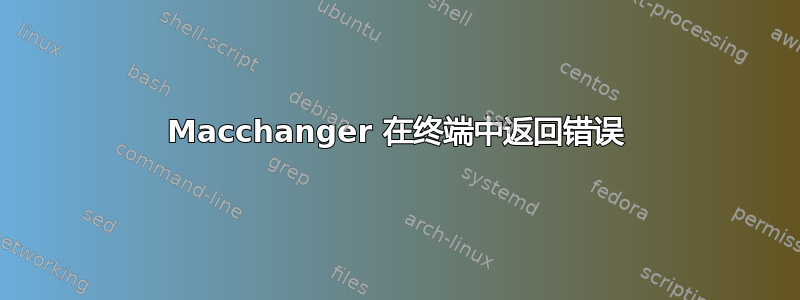
我正在使用 Ubuntu 18.04 bionic。当我尝试使用macchanger终端更改我的 mac 地址时,我收到以下错误消息:
[ERROR] Could not change MAC: interface up or insufficient permissions: Operation not permitted
我该如何解决这个问题?
答案1
“权限不足”通常意味着您需要具有 root 权限。请尝试使用sudo,例如sudo macchanger <arguments>。
如果这不起作用,则可能是另一个原因:“接口启动”。您必须在更改 MAC 地址之前关闭接口。您可以使用 来执行此操作sudo ifconfig <interface name> down,例如sudo ifconfig wlan0 down。然后更改 mac 地址。但之后请记住使用 再次打开接口sudo ifconfig <interface name> up。


