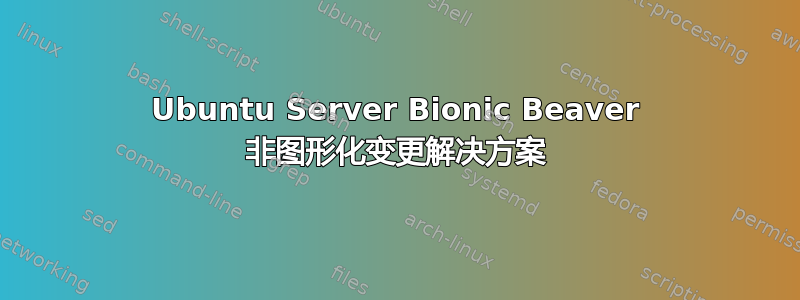
我正在尝试更改我的 ubuntu 服务器的分辨率。遗憾的是,所有教程似乎都是使用 xrandr 来完成的,因为我使用的是非图形版本,所以它告诉我“无法打开显示”。
我还尝试通过添加编辑 /etc/default/grub 文件
GRUB_GFXMODE=1152x864x32
GRUB_GFXPAYLOAD_LINUX=keep
然后执行 sudo update-grub 遗憾的是这并没有改变我的决心。:<
答案1
修改/添加以下行以/etc/default/grub匹配下面的行
GRUB_CMDLINE_LINUX_DEFAULT="video=<your_video_mode> gfxpayload=true" GRUB_CMDLINE_LINUX="video=<your_video_mode> gfxpayload=true" ... # The resolution used on graphical terminal # note that you can use only modes which your graphic card supports via VBE # you can see them in real GRUB with the command `vbeinfo' GRUB_GFXMODE=<resolution_needed> GRUB_GFXPAYLOAD=<resolution_needed> GRUB_GFXPAYLOAD_LINUX=<resolution_needed>
运行更新-grub
sudo update-grub
重启
sudo reboot
您可以找到更多信息这里。


