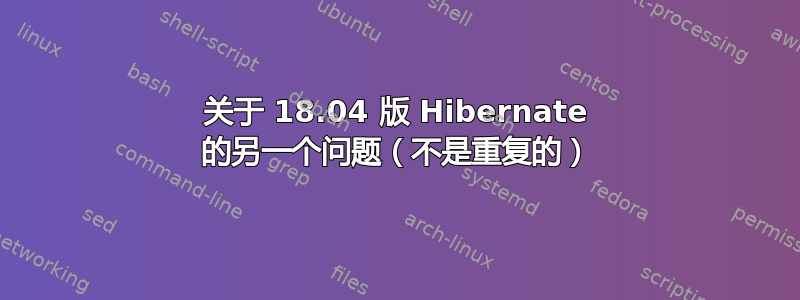
我在一台全新的高端笔记本电脑上安装了 18.04。Hibernate 使用
sudo pm-hibernate
我说的“工作”是指它将系统保存到磁盘,然后关闭电源。重新启动后,会话会从我离开的位置准确恢复,包括最后一个终端命令pm-hibernate。
关机期间会报告:
s2disk: Snapshotting system
我尝试按照各种说明和许多 SE 答案来安装 Hibernate 作为菜单选项并在电源按钮上触发。
最主要的是此引用于 18.04和这是 17.10 的。
一个期望pm-hibernate工作。另一个期望命令是
sudo systemctl hibernate
但systemctl hibernate 不起作用对我来说。它在关闭时向控制台报告不同的文本输出(有关Alarms can be one month in the future)。重新启动后,它会完全重新启动,而 Chromium 会抱怨它关闭不当。
我在关机菜单中有一个休眠选项感谢这个插件并且在电源设置下有一个休眠选项。
我如何获得这些 GUI 选项来使用有效的 Hibernate -pm-hibernate而不是损坏的 Hibernate?
答案1
看一眼: ubuntu 18 使用电源按钮休眠
和 https://medium.com/@lzcoder/enable-hibernate-on-ubuntu-using-uswsusp-s2disk-ae0b71862eb5
总之:
# [terminal] initial basic steps
sudo apt install uswsusp # working hibernate
sudo apt-get install chrome-gnome-shell # for button
# [chrome] to activate in chrome
https://extensions.gnome.org/extension/755/hibernate-status-button/#
# [terminal] modify this file
cd /lib/systemd/system
sudo gedit systemd-hibernate.service
# to copy and add to file, leaving only this service
[Service]
ExecStart=
ExecStartPre=-/bin/run-parts -v -a pre /lib/systemd/system-sleep
ExecStart=/usr/sbin/s2disk
ExecStartPost=-/bin/run-parts -v --reverse -a post /lib/systemd/system-sleep
Source: http://ubuntuhandbook.org/index.php/2018/05/add-hibernate-option-ubuntu-18-04/
# [terminal] create file to allow button in menu
sudo gedit /etc/polkit-1/localauthority/50-local.d/com.ubuntu.enable-hibernate.pkla
#add to file
[Re-enable hibernate by default in upower]
Identity=unix-user:*
Action=org.freedesktop.upower.hibernate
ResultActive=yes
[Re-enable hibernate by default in logind]
Identity=unix-user:*
Action=org.freedesktop.login1.hibernate;org.freedesktop.login1.handle-hibernate-key;org.freedesktop.login1;org.freedesktop.login1.hibernate-multiple-sessions;org.freedesktop.login1.hibernate-ignore-inhibit
ResultActive=yes
# [terminal] reload services
sudo systemctl daemon-reload




