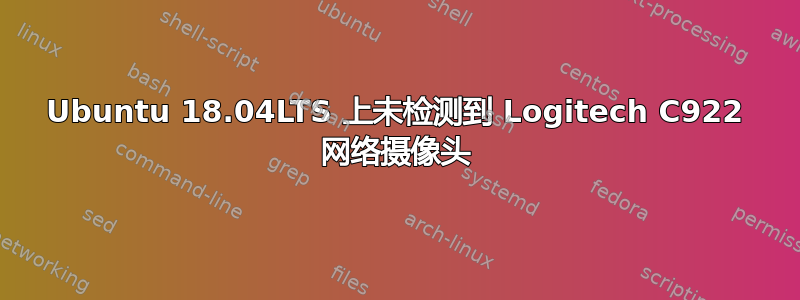
我刚刚得到了一个 Logitech C922x (USB) 网络摄像头,我需要将其安装在 Ubuntu 18.04 LTS 上。
我尝试在 Cheese 和 Skype 上进行操作,但是它们都说未检测到该设备。
有什么想法吗?非常感谢您的帮助。
当我journalctl --follow在终端中输入并插入 USB 网络摄像头时,它显示:
Sep 27 18:06:32 myPC kernel: usb 3-1.1.3.2: new high-speed USB device number 12 using xhci_hcd
Sep 27 18:06:32 myPC kernel: usb 3-1.1.3.2: config index 0 descriptor too short (expected 2503, got 1277)
Sep 27 18:06:32 myPC kernel: usb 3-1.1.3.2: config 1 has an invalid descriptor of length 54, skipping remainder of the config
Sep 27 18:06:32 myPC kernel: usb 3-1.1.3.2: config 1 has 2 interfaces, different from the descriptor's value: 4
Sep 27 18:06:32 myPC kernel: usb 3-1.1.3.2: New USB device found, idVendor=046d, idProduct=085c
Sep 27 18:06:32 myPC kernel: usb 3-1.1.3.2: New USB device strings: Mfr=0, Product=2, SerialNumber=1
Sep 27 18:06:32 myPC kernel: usb 3-1.1.3.2: Product: C922 Pro Stream Webcam
Sep 27 18:06:32 myPC kernel: usb 3-1.1.3.2: SerialNumber: ********
Sep 27 18:06:37 myPC kernel: usb 3-1.1.3.2: can't set config #1, error -110
Sep 27 18:06:37 myPC mtp-probe[3175]: checking bus 3, device 12: "/sys/devices/pci0000:00/0000:00:1c.4/0000:05:00.0/usb3/3-1/3-1.1/3-1.1.3/3-1.1.3.2"
Sep 27 18:06:37 myPC mtp-probe[3175]: bus: 3, device: 12 was not an MTP device
Sep 27 18:06:37 myPC fwupd[3007]: failed to add USB device: 046d:085c is not supported: USB error on device 046d:085c : Entity not found [-5]
Sep 27 18:06:37 myPC upowerd[1550]: unhandled action 'bind' on /sys/devices/pci0000:00/0000:00:1c.4/0000:05:00.0/usb3/3-1/3-1.1/3-1.1.3/3-1.1.3.2
答案1
我设法通过将网络摄像头直接插入计算机上的 USB 3 端口(不使用 USB 集线器或任何其他中间设备)然后重新启动计算机来使其工作。干杯(适用于 Ubuntu 18.04LTS 和 18.10)


