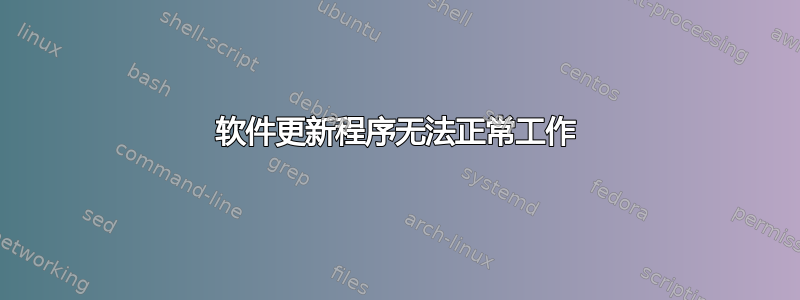
在整个过程中,互联网连接均正常运行。
每次我打开电脑时,都会弹出一条错误消息,提示“检测到系统程序问题”。我确信这是关于这个问题的。另请注意:操作系统是 Ubuntu 18.04。
首先,使用点击方法(通过 GUI)时它没有更新任何内容。软件更新程序出现,显示更新,然后我单击“立即安装”,但开始该过程时,当到达一些初始步骤时,它消失了。
对于这个问题,我尝试使用终端 ( sudo apt-get update && sudo apt-get upgrade) 手动更新和升级。这解决了部分问题,因为大多数软件包都得到了更新。
尽管如此,问题仍然存在,因为 Ubuntu 基础(安全更新)和要删除的未使用的内核更新不断出现,点击“立即安装”按钮后也会出现同样的问题。我再次尝试使用终端,问题仍然存在,并显示“检测到系统程序问题”消息。
失败的解决方案:
a) 我以为互联网连接是问题的根源,但我卸载了 Wicd 并重新安装了它。b) 我尝试过:sudo rm -rvf /var/lib/apt/lists/*然后sudo apt-get update,正如这个答案另一篇帖子说。
我能做什么?谢谢。
sudo apt-get update 的输出:
Hit:1 http://es.archive.ubuntu.com/ubuntu bionic InRelease
Hit:2 http://archive.canonical.com bionic InRelease
Get:3 http://es.archive.ubuntu.com/ubuntu bionic-updates InRelease [88,7 kB]
Get:4 http://security.ubuntu.com/ubuntu bionic-security InRelease [83,2 kB]
Get:5 http://es.archive.ubuntu.com/ubuntu bionic-backports InRelease [74,6 kB]
Fetched 247 kB in 1s (337 kB/s)
Reading package lists... Done
sudo apt-get upgrade 的输出:
Reading package lists... Done
Building dependency tree
Reading state information... Done
Calculating upgrade... Done
The following packages have been kept back:
gir1.2-javascriptcoregtk-4.0 gir1.2-webkit2-4.0 libjavascriptcoregtk-4.0-18 libwebkit2gtk-4.0-37 linux-generic linux-headers-generic
linux-image-generic
0 upgraded, 0 newly installed, 0 to remove and 7 not upgraded.
答案1
首先,更新以下内容:
sudo apt autoremove && sudo apt autoclean -y
然后打开 nanosudo nano /etc/apt/sources.list并检查默认 ubuntu 更新 repo 是否存在不匹配的情况:
笔记-
16.04——Xenial
18.04-仿生
deb http://in.archive.ubuntu.com/ubuntu/ bionic main restricted universe multiverse
deb http://in.archive.ubuntu.com/ubuntu/ bionic-updates main restricted universe multiverse
deb http://in.archive.ubuntu.com/ubuntu/ bionic-backports main restricted universe multiverse
deb http://security.ubuntu.com/ubuntu bionic-security main restricted universe multiverse
deb-src http://in.archive.ubuntu.com/ubuntu/ bionic main restricted universe multiverse
deb-src http://security.ubuntu.com/ubuntu bionic-security main restricted universe multiverse
deb-src http://in.archive.ubuntu.com/ubuntu/ bionic-backports main restricted universe multiverse
deb-src http://in.archive.ubuntu.com/ubuntu/ bionic-updates main restricted universe multiverse
如果这样更容易,请按 nano 中的“CTRL + K”删除这些行,然后将它们复制粘贴到上面提供给您的行中。
按“CTRL + X”退出。提示保存 - 按“Y”保存。
输入cat /etc/apt/sources.list以仔细检查是否正确。
然后希望sudo apt update && sudo apt upgrade -y
这之后能够解决你的问题。
答案2
我是 Ubuntu 20.04 的轻度用户,最近安装了 Python 3.9.5,然后执行了:
$ sudo update-alternatives --install /usr/bin/python3 python3 /usr/bin/python3.8 1
$ sudo update-alternatives --install /usr/bin/python3 python3 /usr/bin/python3.9 2
$ sudo update-alternatives --install /usr/bin/python python /usr/bin/python3 1
$ sudo update-alternatives --install /usr/bin/python python /usr/bin/python3.9 2
Python 3.9.5 运行良好。但软件更新程序挂起了,在多次重启后根本无法启动。所以我查看了上面建议的解决方案。sources.list 中的所有内容都正确地指向了 Focal Fossa。接下来我在终端上看到了这个:
$ sudo apt update && sudo apt upgrade -y
Hit:1 http://ppa.launchpad.net/qbittorrent-team/qbittorrent-stable/ubuntu focal InRelease
Hit:2 https://download.docker.com/linux/ubuntu focal InRelease
Hit:3 http://de.archive.ubuntu.com/ubuntu focal InRelease
Hit:4 http://de.archive.ubuntu.com/ubuntu focal-updates InRelease
Hit:5 http://de.archive.ubuntu.com/ubuntu focal-backports InRelease
Hit:6 http://security.ubuntu.com/ubuntu focal-security InRelease
Traceback (most recent call last):
File "/usr/lib/cnf-update-db", line 8, in <module>
from CommandNotFound.db.creator import DbCreator
File "/usr/lib/python3/dist-packages/CommandNotFound/db/creator.py", line 11, in <module>
import apt_pkg
ModuleNotFoundError: No module named 'apt_pkg'
Reading package lists... Done
E: Problem executing scripts APT::Update::Post-Invoke-Success 'if /usr/bin/test -w /var/lib/command-not-found/ -a -e /usr/lib/cnf-update-db; then /usr/lib/cnf-update-db > /dev/null; fi'
E: Sub-process returned an error code
我不知道发生了什么,也不知道为什么我的操作系统现在不知怎么就坏了。任何帮助都感激不尽。
更新(几分钟后):
搜索“没有名为‘apt_pkg’的模块”错误时,我遇到了以下链接: https://unix.stackexchange.com/questions/588066/modulenotfounderror-no-module-named-apt-pkg-appears-in-various-commands
而且由于我只安装了 Python 3.9.5,我认为以下“答案”(发布在上面的链接中)可能会有所帮助:
sudo apt remove python3-apt
sudo apt autoremove
sudo apt autoclean
sudo apt install python3-apt
现在...启动 Ubuntu 20.04 LTS 时,我得到了登录屏幕,但没有进一步的操作:我的两个鼠标(一直能用)都不起作用。它提到它已经安装了我的打印机(又一次?)。我无法登录。我完全被锁定在 Ubuntu 之外(在具有 GRUB2 的双启动 PC 上)。
安装另一个版本的 Python 怎么会这么糟糕呢?没有执行任何危险的命令,例如编辑系统文件或使用符号链接,我将不得不再次从头开始重新安装 Ubuntu。而且我也没有更明智。
附注:我使用过 PS/8、DOS 和 RSX-11D 等操作系统。但这太糟糕了!(请原谅我)
答案3
有同样的问题。以下命令解决了它。
sudo apt purge update-manager && sudo apt install update-manager


