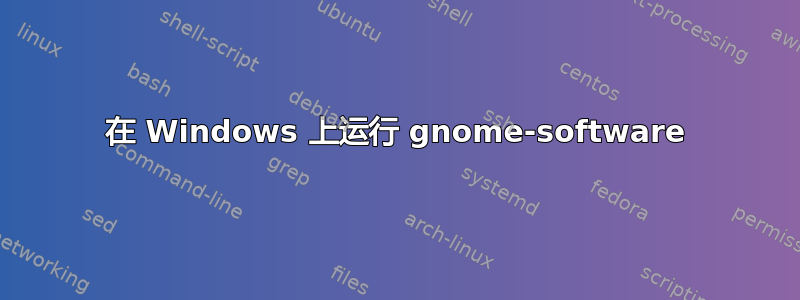
我在 Windows 10 中安装了 Ubuntu(使用 WSL),并且安装了 X-server VcXsrv。我正在尝试运行 Gnome 软件中心。
我gnome-software从终端运行。
窗口出现,但没有图形,并显示一条错误消息
无法获取更新列表:无法获取 refesh 的更新:无法连接:没有此文件或目录
终端中的错误是:
$ gnome-software
libGL error: No matching fbConfigs or visuals found
libGL error: failed to load driver: swrast
20:58:54:0575 GLib-GObject invalid (NULL) pointer instance
20:58:54:0576 GLib-GObject g_signal_handlers_disconnect_matched: assertion 'G_TYPE_CHECK_INSTANCE (instance)' failed
20:58:54:0576 GLib-GObject g_object_unref: assertion 'G_IS_OBJECT (object)' failed
20:58:54:0578 GLib-GObject invalid (NULL) pointer instance
20:58:54:0579 GLib-GObject g_signal_handlers_disconnect_matched: assertion 'G_TYPE_CHECK_INSTANCE (instance)' failed
20:58:54:0581 GLib-GObject g_object_unref: assertion 'G_IS_OBJECT (object)' failed
20:58:54:0661 Gs enabled plugins: desktop-categories, fwupd, os-release, packagekit-local, packagekit-offline, packagekit-proxy, packagekit-refine-repos, packagekit-refresh, packagekit-upgrade, packagekit-url-to-app, packagekit, systemd-updates, ubuntuone, appstream, desktop-menu-path, generic-updates, hardcoded-blacklist, hardcoded-featured, hardcoded-popular, modalias, packagekit-refine, rewrite-resource, steam, ubuntu-reviews, provenance, icons, provenance-license, key-colors, key-colors-metadata
20:58:54:0662 Gs disabled plugins: dpkg, dummy, repos, shell-extensions, epiphany, odrs, packagekit-history, snap
20:58:54:0828 Gs failed to connect to upower: Could not connect: No such file or directory
20:58:54:0828 Gs not GsPlugin error from plugin fwupd g-io-error-quark:1: Failed to connect to system D-Bus: Could not connect: No such file or directory
20:58:54:0829 Gs failed to call gs_plugin_refresh on fwupd: Failed to connect to system D-Bus: Could not connect: No such file or directory
20:58:54:0831 Gs failed to call gs_plugin_refresh on packagekit-refresh: failed to get updates for refresh: Could not connect: No such file or directory
20:58:54:0901 Gs failed to call gs_plugin_add_updates on fwupd: Failed to connect to system D-Bus: Could not connect: No such file or directory
20:58:54:0912 Gs failed to call gs_plugin_refine on packagekit-refine: failed to search file /usr/share/metainfo/org.gnome.Software.Plugin.Epiphany.metainfo.xml: Could not connect: No such file or directory
20:58:54:0945 Gs Only 0 apps for recent list, hiding
20:58:54:0946 Gs hiding category audio-video featured applications: found only 0 to show, need at least 9
20:58:54:0961 Gs hiding category productivity featured applications: found only 0 to show, need at least 9
20:58:54:0966 Gs failed to get featured apps: no apps to show
20:58:54:0972 Gs Only 0 apps for popular list, hiding
20:58:55:0046 Gs failed to call gs_plugin_add_updates_historical on fwupd: Failed to connect to system D-Bus: Could not connect: No such file or directory
不幸的是,我不明白这是什么意思。有人知道如何让它工作吗?
由于某种原因,在 Windows 上运行这个是不是一个坏主意?Windows 警告不要使用 Windows 工具修改 Linux 文件,所以我想我会尝试 Linux 工具。
答案1
我恰好遇到了您上面引用的错误。
我通过按照长答案的相应部分安装和配置 DBUS 解决了这个问题https://askubuntu.com/a/1005055/148933
这是在 VcXsrv 上运行的 XWindow 中的样子。



