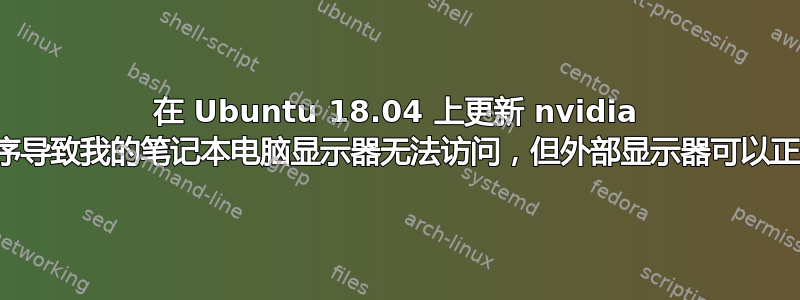
在 Ubuntu 18.04 上更新 nvidia-drivers 导致我的笔记本电脑显示器无法访问,但外接显示器可以正常工作。我当前的显示驱动程序是用于 GTX 1070 的 nvidia-410,这是推荐的选项。
奇怪的是,外接 4K 显示器工作正常,但笔记本电脑屏幕却不工作。笔记本电脑屏幕在启动时打开,登录后停止,只有外部显示器工作。如果没有连接外部显示器,则登录屏幕后笔记本电脑屏幕关闭/冻结。
我可以确认 xorg.conf 没有 lvds 的条目,甚至 xrandr -q 的输出也没有显示 lvds 显示请帮忙。供参考我的xorg.conf 是
Section "ServerLayout"
Identifier "Layout0"
Screen 0 "Screen0" 0 0
InputDevice "Keyboard0" "CoreKeyboard"
InputDevice "Mouse0" "CorePointer"
EndSection
Section "Files"
EndSection
Section "InputDevice"
# generated from default
Identifier "Mouse0"
Driver "mouse"
Option "Protocol" "auto"
Option "Device" "/dev/psaux"
Option "Emulate3Buttons" "no"
Option "ZAxisMapping" "4 5"
EndSection
Section "InputDevice"
# generated from default
Identifier "Keyboard0"
Driver "kbd"
EndSection
Section "Monitor"
Identifier "Monitor0"
VendorName "Unknown"
ModelName "Unknown"
HorizSync 28.0 - 33.0
VertRefresh 43.0 - 72.0
Option "DPMS"
EndSection
Section "Device"
Identifier "Device0"
Driver "nvidia"
VendorName "NVIDIA Corporation"
EndSection
Section "Screen"
Identifier "Screen0"
Device "Device0"
Monitor "Monitor0"
DefaultDepth 24
SubSection "Display"
Depth 24
EndSubSection
EndSection
输出为xrandr -q:-
Screen 0: minimum 8 x 8, current 3840 x 2160, maximum 32767 x 32767
HDMI-0 connected primary 3840x2160+0+0 (normal left inverted right x axis y axis) 621mm x 341mm
3840x2160 60.00*+ 59.94 50.00 30.00 29.97 23.98
1920x1080 60.00 59.94 50.00 29.97 23.98 60.00 50.04
1680x1050 59.95
1440x900 59.89
1280x1024 75.02 60.02
1280x960 60.00
1280x800 59.81
1280x768 59.87
1280x720 60.00 59.94 50.00
1152x864 75.00
1024x768 75.03 70.07 60.00
800x600 75.00 72.19 60.32 56.25
720x576 50.00
720x480 59.94
640x480 75.00 72.81 59.94 59.93
DP-0 disconnected (normal left inverted right x axis y axis)
DP-1 disconnected (normal left inverted right x axis y axis)
而xrandr --listdisplays:-
Monitors: 1 0: +*HDMI-0 3840/621x2160/341+0+0 HDMI-0
正如你所见,LVDS 随处可见。
为了显示 nvidia 驱动程序在外部显示器上正常工作,nvidia-smi 的输出能够运行并提供有关外部显示的正确信息。
lspci|grep VGA 的输出为
lspci|grep VGA
00:02.0 VGA compatible controller: Intel Corporation Device 591b (rev 04)
01:00.0 VGA compatible controller: NVIDIA Corporation GP104M [GeForce GTX 1070 Mobile] (rev a1)
请提出解决方案。


