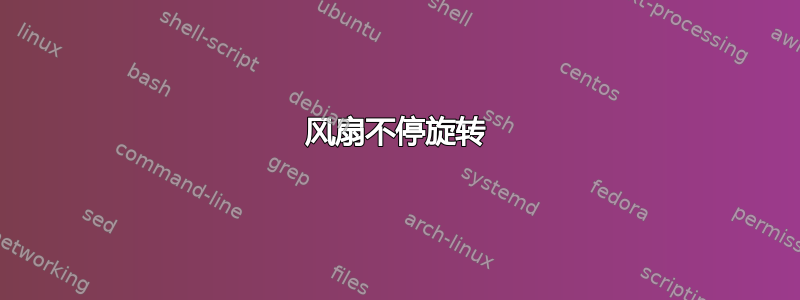
我有一台 clevo n141wu intel i5-8250U Ubuntu 18.04。
我已经尝试过 lm-sensors,但当执行 sudo pwmconfig 时,它找不到我的风扇。
/usr/sbin/pwmconfig: There are no pwm-capable sensor modules installed
$ sensors
coretemp-isa-0000
Adapter: ISA adapter
Package id 0: +71.0°C (high = +100.0°C, crit = +100.0°C)
Core 0: +66.0°C (high = +100.0°C, crit = +100.0°C)
Core 1: +68.0°C (high = +100.0°C, crit = +100.0°C)
Core 2: +66.0°C (high = +100.0°C, crit = +100.0°C)
Core 3: +71.0°C (high = +100.0°C, crit = +100.0°C)
acpitz-virtual-0
Adapter: Virtual device
temp1: +69.0°C (crit = +120.0°C)
iwlwifi-virtual-0
Adapter: Virtual device
temp1: +47.0°C
pch_skylake-virtual-0
Adapter: Virtual device
temp1: +60.0°C
$ cat /sys/class/thermal/thermal_zone*/temp
68000
59000
68000
47000
还有其他方法可以控制我的风扇吗?
答案1
尝试这个实用程序https://github.com/ichiriac/ubuntu-smart-fan,它基于 lm 传感器,它将管理风扇速度并记录它们。


