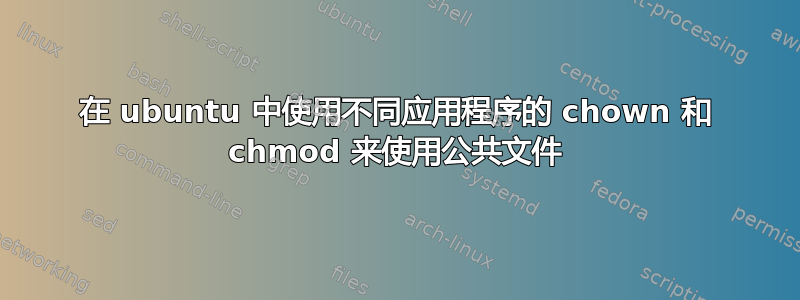
我在 ubuntu 18.04 中遇到了 chown 和 chmod 问题。当我使用php + nginx:
touch ('/var/www/a.log');
user:ownof a.logisnginx:nginx和 chmod isrw-r-r--
当我使用
shell_exec('ffmpeg -i' b.mp3 >a.log 2>&1');
上述命令无法运行does not have access to the a.log file,因为 ffmpeg 似乎在用户ive(这是我的 ubuntu 登录帐户)下运行。它无法写入日志文件。我希望你能给我一些建议来处理这种情况。我在笔记本电脑上使用 ubuntu 18.04。p:s 我正在考虑一个 root 登录解决方案,以便所有命令都以 root 身份运行,但目前还没有。在 ubuntu 登录屏幕上使用 root 登录时。虽然我输入了正确的密码,但它仍然给我错误的密码。:(
答案1
首先,将您的用户添加到 nginx 组:
sudo usermod -G nginx ive
然后在touch();函数后添加以下行:
chmod("/var/log/yourlog.log", 664);


