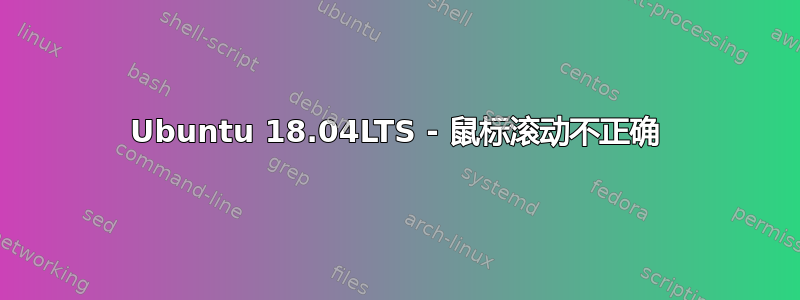
我不敢相信我花了将近 2 个小时寻找对我有用的答案 - 但我找不到。我知道这个问题之前已经被问过很多次了 - 但似乎没有解决方案适用于我的鼠标(微软的无线鼠标 + 键盘(单个加密狗))。
问题是滚动速度太快了,但是当我移除并插入加密狗时,现在滚动速度太慢了:(。
这是 xinput 列表的简短输入:
⎡ Virtual core pointer id=2 [master pointer (3)]
⎜ ↳ Virtual core XTEST pointer id=4 [slave pointer (2)]
⎜ ↳ Microsoft Microsoft® 2.4GHz Transceiver v7.0 id=9 [slave pointer (2)]
⎜ ↳ Microsoft Microsoft® 2.4GHz Transceiver v7.0 id=11 [slave pointer (2)]
⎣ Virtual core keyboard id=3 [master keyboard (2)]
↳ Virtual core XTEST keyboard id=5 [slave keyboard (3)]
↳ Power Button id=6 [slave keyboard (3)]
↳ Power Button id=7 [slave keyboard (3)]
↳ Sleep Button id=8 [slave keyboard (3)]
↳ Jabra Jabra UC VOICE 150a MS id=12 [slave keyboard (3)]
↳ Eee PC WMI hotkeys id=13 [slave keyboard (3)]
↳ Microsoft Microsoft® 2.4GHz Transceiver v7.0 id=10 [slave keyboard (3)]
↳ Microsoft Microsoft® 2.4GHz Transceiver v7.0 id=14 [slave keyboard (3)]
↳ Microsoft Microsoft® 2.4GHz Transceiver v7.0 id=15 [slave keyboard (3)]
这是输入:xinput list-props 11:
Device 'Microsoft Microsoft® 2.4GHz Transceiver v7.0':
Device Enabled (152): 1
Coordinate Transformation Matrix (154): 1.000000, 0.000000, 0.000000, 0.000000, 1.000000, 0.000000, 0.000000, 0.000000, 1.000000
libinput Natural Scrolling Enabled (288): 0
libinput Natural Scrolling Enabled Default (289): 0
libinput Scroll Methods Available (290): 0, 0, 1
libinput Scroll Method Enabled (291): 0, 0, 1
libinput Scroll Method Enabled Default (292): 0, 0, 0
libinput Button Scrolling Button (293): 2
libinput Button Scrolling Button Default (294): 2
libinput Middle Emulation Enabled (295): 0
libinput Middle Emulation Enabled Default (296): 0
libinput Accel Speed (297): -0.007194
libinput Accel Speed Default (298): 0.000000
libinput Accel Profiles Available (299): 1, 1
libinput Accel Profile Enabled (300): 1, 0
libinput Accel Profile Enabled Default (301): 1, 0
libinput Left Handed Enabled (302): 0
libinput Left Handed Enabled Default (303): 0
libinput Send Events Modes Available (273): 1, 0
libinput Send Events Mode Enabled (274): 0, 0
libinput Send Events Mode Enabled Default (275): 0, 0
Device Node (276): "/dev/input/event4"
Device Product ID (277): 1118, 1861
libinput Drag Lock Buttons (304): <no items>
libinput Horizontal Scroll Enabled (305): 1
现在,正如您所看到的,没有:“设备加速度恒定减速”,也没有“Evdev 滚动距离”,这些是我读过的一些属性,我应该更改它们才能得到我想要的东西。
不用说,当我按照其他答案所建议的那样做时,我得到了:
$ xinput set-prop 11 “Evdev 滚动距离” 8 1 1
属性“Evdev Scrolling Distance”不存在,您需要指定其类型和形式
$xinput set-prop 11 '设备加速度恒定减速度' 3
属性“设备加速度恒定减速度”不存在,您需要指定其类型和格式。
我也尝试定义这些属性 - 但没有成功。请帮帮我 - 这让我抓狂了。
谢谢。
答案1
我也遇到了这个问题。到目前为止,这不会引发错误:
$ xinput --set-prop 17 --type=float --format=32 "Evdev 滚动距离" 1
但实际上这并没有改变任何事情,至少对我来说是这样。我会继续努力……
编辑:我找到了 evdev 的手册页这里。我没有从中得到足够的信息来解决它。不过,我相信下次再弄清楚会很有趣。
在继续阅读的过程中,我发现了一个名为艾姆韦尔这样可行。
安装 imwheel
然后创建一个 rc 文件:
vim ~/.imwheelrc
".*"
None, Up, Button4, 7
None, Down, Button5, 7
Control_L, Up, Control_L|Button4
Control_L, Down, Control_L|Button5
Shift_L, Up, Shift_L|Button4
Shift_L, Down, Shift_L|Button5
第 2 行和第 3 行以“7”结尾,这是滚动距离(默认为“3”)。尝试使用它,然后执行即可imwheel --kill重新imwheel加载更改。最后四行介绍了 shift/control 和滚动之间的标准行为。
完整指南如下:这里并有更多信息。


