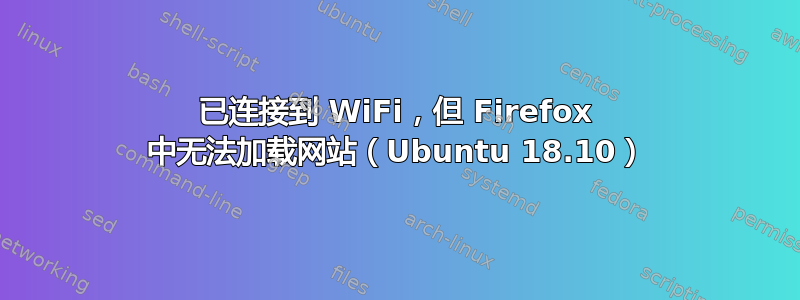
我最近在我的 Ubuntu 18.10 上安装了一些小更新。从那时起,我就无法再访问互联网了。右上角的 wifi 符号表示我已连接到无线网络,但就是无法访问互联网。我的手机连接到同一个无线网络,运行正常。
jonas@ubuntu:~$ ping -c3 8.8.8.8
PING 8.8.8.8 (8.8.8.8) 56(84) bytes of data.
64 bytes from 8.8.8.8: icmp_seq=1 ttl=115 time=31.5 ms
64 bytes from 8.8.8.8: icmp_seq=2 ttl=115 time=79.7 ms
64 bytes from 8.8.8.8: icmp_seq=3 ttl=115 time=94.3 ms
--- 8.8.8.8 ping statistics ---
3 packets transmitted, 3 received, 0% packet loss, time 6ms
rtt min/avg/max/mdev = 31.506/68.499/94.268/26.824 ms
jonas@ubuntu:~$ ping -c3 www.ubuntu.com
PING www.ubuntu.com (91.189.89.115) 56(84) bytes of data.
64 bytes from www-ubuntu-com.privet.canonical.com (91.189.89.115): icmp_seq=1 ttl=56 time=26.8 ms
64 bytes from www-ubuntu-com.privet.canonical.com (91.189.89.115): icmp_seq=2 ttl=56 time=28.9 ms
--- www.ubuntu.com ping statistics ---
3 packets transmitted, 2 received, 33.3333% packet loss, time 4ms
rtt min/avg/max/mdev = 26.790/27.855/28.920/1.065 ms
jonas@ubuntu:~$
跑步修改在终端中产生以下内容:
jonas@ubuntu:~$ lsmod
Module Size Used by
rfcomm 77824 4
ccm 20480 6
cmac 16384 1
bnep 20480 2
nls_iso8859_1 16384 1
intel_rapl 20480 0
x86_pkg_temp_thermal 16384 0
intel_powerclamp 16384 0
coretemp 16384 0
kvm_intel 208896 0
snd_hda_codec_hdmi 49152 1
wmi_bmof 16384 0
snd_hda_codec_realtek 106496 1
snd_hda_codec_generic 73728 1 snd_hda_codec_realtek
kvm 622592 1 kvm_intel
snd_hda_intel 40960 3
snd_hda_codec 126976 4 snd_hda_codec_generic,snd_hda_codec_hdmi,snd_hda_intel,snd_hda_codec_realtek
snd_hda_core 81920 5 snd_hda_codec_generic,snd_hda_codec_hdmi,snd_hda_intel,snd_hda_codec,snd_hda_codec_realtek
snd_hwdep 20480 1 snd_hda_codec
uvcvideo 98304 0
irqbypass 16384 1 kvm
videobuf2_vmalloc 16384 1 uvcvideo
videobuf2_memops 16384 1 videobuf2_vmalloc
videobuf2_v4l2 24576 1 uvcvideo
btusb 45056 0
snd_pcm 98304 4 snd_hda_codec_hdmi,snd_hda_intel,snd_hda_codec,snd_hda_core
videobuf2_common 45056 2 videobuf2_v4l2,uvcvideo
crct10dif_pclmul 16384 0
videodev 188416 3 videobuf2_v4l2,uvcvideo,videobuf2_common
media 40960 2 videodev,uvcvideo
i915 1740800 10
btrtl 16384 1 btusb
btbcm 16384 1 btusb
btintel 20480 1 btusb
crc32_pclmul 16384 0
drm_kms_helper 172032 1 i915
bluetooth 548864 31 btrtl,btintel,btbcm,bnep,btusb,rfcomm
joydev 20480 0
ghash_clmulni_intel 16384 0
thinkpad_acpi 94208 1
nvram 16384 1 thinkpad_acpi
snd_seq_midi 16384 0
drm 458752 5 drm_kms_helper,i915
rtsx_pci_ms 20480 0
cryptd 24576 1 ghash_clmulni_intel
arc4 16384 2
intel_cstate 20480 0
intel_rapl_perf 16384 0
input_leds 16384 0
iwldvm 229376 0
snd_seq_midi_event 16384 1 snd_seq_midi
serio_raw 16384 0
snd_rawmidi 32768 1 snd_seq_midi
memstick 16384 1 rtsx_pci_ms
mac80211 794624 1 iwldvm
ecdh_generic 24576 2 bluetooth
i2c_algo_bit 16384 1 i915
snd_seq 65536 2 snd_seq_midi,snd_seq_midi_event
snd_seq_device 16384 3 snd_seq,snd_seq_midi,snd_rawmidi
snd_timer 32768 2 snd_seq,snd_pcm
fb_sys_fops 16384 1 drm_kms_helper
iwlwifi 294912 1 iwldvm
cfg80211 663552 3 iwldvm,iwlwifi,mac80211
syscopyarea 16384 1 drm_kms_helper
sysfillrect 16384 1 drm_kms_helper
video 45056 2 thinkpad_acpi,i915
wmi 24576 1 wmi_bmof
snd 81920 18 snd_hda_codec_generic,snd_seq,snd_seq_device,snd_hda_codec_hdmi,snd_hwdep,snd_hda_intel,snd_hda_codec,snd_hda_codec_realtek,snd_timer,thinkpad_acpi,snd_pcm,snd_rawmidi
soundcore 16384 1 snd
sysimgblt 16384 1 drm_kms_helper
i2c_i801 28672 0
mac_hid 16384 0
mei_me 40960 0
mei 98304 1 mei_me
sch_fq_codel 20480 6
parport_pc 36864 0
ppdev 20480 0
lp 20480 0
parport 49152 3 parport_pc,lp,ppdev
ip_tables 24576 0
x_tables 40960 1 ip_tables
autofs4 40960 2
hid_logitech_hidpp 36864 0
hid_logitech_dj 20480 0
hid_generic 16384 0
usbhid 49152 0
hid 126976 4 usbhid,hid_generic,hid_logitech_dj,hid_logitech_hidpp
rtsx_pci_sdmmc 24576 0
gpio_ich 16384 0
ahci 40960 4
libahci 32768 1 ahci
psmouse 151552 0
r8169 86016 0
lpc_ich 24576 0
rtsx_pci 65536 2 rtsx_pci_sdmmc,rtsx_pci_ms
mii 16384 1 r8169
jonas@ubuntu:~$
和 ...
jonas@ubuntu:~$ cat /etc/modprobe.d/iwlwifi.conf | tail -n1
&& /sbin/modprobe -r mac80211
答案1
感谢您的支持!与此同时,我意识到我的 Thunderbird 仍然收到电子邮件,因此我肯定可以访问互联网。但是,Firefox 中的网页无法加载。我检查了其他依赖互联网的应用程序(例如软件中心)是否正常工作,结果正常。我安装了 Chromium,它运行良好。Firefox 仍然无法加载网页,因此这似乎是 Firefox 的问题。但是,我不在乎我使用的是 Firefox 还是 Chromium,所以这个解决方案对我来说也很好。感谢大家的评论和支持。


