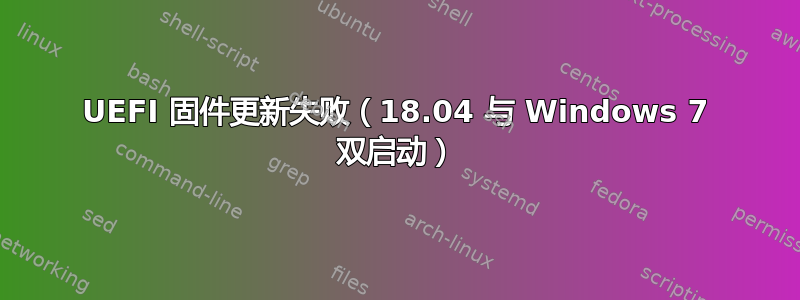
Thinkpad X1 Carbon 4th,Windows 7
我刚刚设置了 18.04 的双启动,但一些 UEFI 不兼容性导致我在操作系统之间陷入困境;我不得不“尝试 ubuntu”并使用启动修复来识别 Ubuntu 安装并从中启动。
现在一切正常,除了固件更新:尝试在软件中心运行它时出现“无法更新‘Thinkpad X1 Carbon 4th / Yoga 1st’”。
然后,使用 fwupdmgr,我得到以下信息:
> sudo fwupdmgr update
Downloading 0.1.38 for 20FB004JUS System Firmware...
Updating 0.1.38 on 20FB004JUS System Firmware...
Decompressing... [*********************************]
Authenticating... [*********************************]
Scheduling... [*********************************]
UEFI firmware update failed:
{error #0} libfwup.c:1005 get_paths():
could not find shim or fwup on ESP:
No such file or directory
{error #1} libfwup.c:1143 set_up_boot_next():
could not find paths for shim and fwup:
No such file or directory
希望这并不表示固件存在严重的不兼容问题。
有人能给出建议吗?谢谢。


