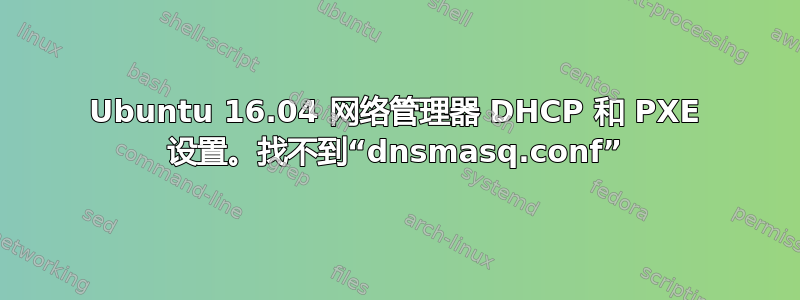
我即将升级我的(独立计算机)防火墙(从 IPCop 升级到 IPFire)。我想使用 PXE 在防火墙上启动升级。
我依靠防火墙系统实现 DHCP,因此当重新安装时,没有人能获得 IP 地址。
我想我知道要添加到 才能使其为 DHCP 提供服务的魔法dnsmasq.conf,但是,我看不到/etc/dnsmasq.conf。使用locate说:
$ locate dnsmasq.conf
/etc/dbus-1/system.d/dnsmasq.conf
/snap/core/5548/etc/dbus-1/system.d/dnsmasq.conf
/snap/core/5662/etc/dbus-1/system.d/dnsmasq.conf
/snap/core/5742/etc/dbus-1/system.d/dnsmasq.conf
/usr/share/doc/dnsmasq-base/examples/dnsmasq.conf.example
这可能是因为我使用了网络管理器。
我计划用它dhcpd-hpa来提供 PXE 服务。有什么危险吗?
答案1
@JackyChan 之后cp /usr/share/doc/dnsmasq-base/examples/dnsmasq.conf.example /etc/dnsmasq.conf,我做到了
inotifywatch -t 180 -v --event access /etc/dnsmasq.conf /etc/dnsmasq.d/ /etc/dnsmasq.d-available/
而在另一个窗口中,
sudo service NetworkManager restart
inotifywatch未检测到任何访问。
经过进一步的研究,我将文件(目前所有 #comments 和空白行)放入/etc/NetworkManager/dnsmasq.d/dnsmasq.conf,然后运行
inotifywatch -t 180 -v --event access /etc/NetworkManager/dnsmasq.d/dnsmasq.conf
而在另一个窗口,我
sudo service NetworkManager restart
inotifywatch看到 7 次访问/etc/NetworkManager/dnsmasq.d/dnsmasq.conf
目录/etc/NetworkManager/dnsmasq.d是dnsmasq.conf寻求NetworkManager控制的地方dnsmasq


