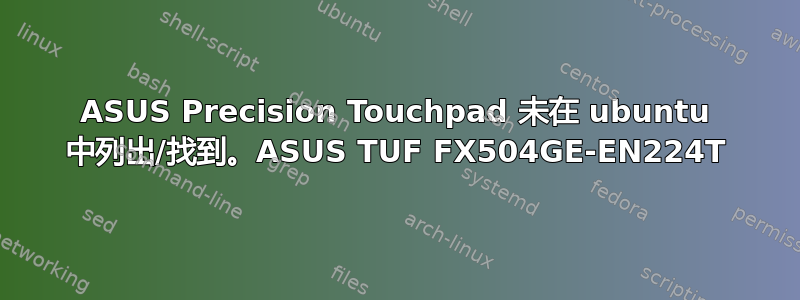
这是华硕的一款新笔记本电脑。我参考了各种帖子后,不知怎么地在上面安装了 ubuntu。但我仍然无法配置触摸板。有人提出解决方案,将内核升级到 4.19.1+ 可以解决问题。我尝试了 4.19.1、4.19.2、4.19.3、4.19.4、4.19.5、4.19.6,但问题仍然存在。
的输出xinput list是
⎡ Virtual core pointer id=2 [master pointer (3)]
⎜ ↳ Virtual core XTEST pointer id=4 [slave pointer (2)]
⎣ Virtual core keyboard id=3 [master keyboard (2)]
↳ Virtual core XTEST keyboard id=5 [slave keyboard (3)]
↳ Power Button id=6 [slave keyboard (3)]
↳ Asus Wireless Radio Control id=7 [slave keyboard (3)]
↳ Video Bus id=8 [slave keyboard (3)]
↳ Video Bus id=9 [slave keyboard (3)]
↳ Power Button id=10 [slave keyboard (3)]
↳ Sleep Button id=11 [slave keyboard (3)]
↳ USB2.0 HD UVC WebCam: USB2.0 HD id=16 [slave keyboard (3)]
↳ Asus WMI hotkeys id=17 [slave keyboard (3)]
↳ AT Translated Set 2 keyboard id=18 [slave keyboard (3)]
在 Windows 系统上,触摸板列为ASUS Precision Touchpad
的输出cat /proc/bus/input/devices是
I: Bus=0019 Vendor=0000 Product=0003 Version=0000
N: Name="Sleep Button"
P: Phys=PNP0C0E/button/input0
S: Sysfs=/devices/LNXSYSTM:00/LNXSYBUS:00/PNP0C0E:00/input/input0
U: Uniq=
H: Handlers=kbd event0
B: PROP=0
B: EV=3
B: KEY=4000 0 0
I: Bus=0019 Vendor=0000 Product=0001 Version=0000
N: Name="Power Button"
P: Phys=PNP0C0C/button/input0
S: Sysfs=/devices/LNXSYSTM:00/LNXSYBUS:00/PNP0C0C:00/input/input1
U: Uniq=
H: Handlers=kbd event1
B: PROP=0
B: EV=3
B: KEY=10000000000000 0
I: Bus=0019 Vendor=0000 Product=0005 Version=0000
N: Name="Lid Switch"
P: Phys=PNP0C0D/button/input0
S: Sysfs=/devices/LNXSYSTM:00/LNXSYBUS:00/PNP0C0D:00/input/input2
U: Uniq=
H: Handlers=event2
B: PROP=0
B: EV=21
B: SW=1
I: Bus=0019 Vendor=0000 Product=0001 Version=0000
N: Name="Power Button"
P: Phys=LNXPWRBN/button/input0
S: Sysfs=/devices/LNXSYSTM:00/LNXPWRBN:00/input/input3
U: Uniq=
H: Handlers=kbd event3
B: PROP=0
B: EV=3
B: KEY=10000000000000 0
I: Bus=0011 Vendor=0001 Product=0001 Version=ab83
N: Name="AT Translated Set 2 keyboard"
P: Phys=isa0060/serio0/input0
S: Sysfs=/devices/platform/i8042/serio0/input/input4
U: Uniq=
H: Handlers=sysrq kbd event4 leds
B: PROP=0
B: EV=120013
B: KEY=402000000 3803078f800d001 feffffdfffefffff fffffffffffffffe
B: MSC=10
B: LED=7
I: Bus=0019 Vendor=0000 Product=0006 Version=0000
N: Name="Video Bus"
P: Phys=LNXVIDEO/video/input0
S: Sysfs=/devices/LNXSYSTM:00/LNXSYBUS:00/PNP0A08:00/LNXVIDEO:00/input/input5
U: Uniq=
H: Handlers=kbd event5
B: PROP=0
B: EV=3
B: KEY=3e000b00000000 0 0 0
I: Bus=0019 Vendor=0000 Product=0006 Version=0000
N: Name="Video Bus"
P: Phys=LNXVIDEO/video/input0
S: Sysfs=/devices/LNXSYSTM:00/LNXSYBUS:00/PNP0A08:00/device:13/LNXVIDEO:01/input/input6
U: Uniq=
H: Handlers=kbd event6
B: PROP=0
B: EV=3
B: KEY=3e000b00000000 0 0 0
I: Bus=0019 Vendor=1043 Product=0000 Version=0000
N: Name="Asus Wireless Radio Control"
P: Phys=asus-wireless/input0
S: Sysfs=/devices/LNXSYSTM:00/LNXSYBUS:00/ATK4002:00/input/input11
U: Uniq=
H: Handlers=rfkill kbd event11
B: PROP=0
B: EV=3
B: KEY=80000000000000 0 0 0
I: Bus=0003 Vendor=13d3 Product=5666 Version=0322
N: Name="USB2.0 HD UVC WebCam: USB2.0 HD"
P: Phys=usb-0000:00:14.0-7/button
S: Sysfs=/devices/pci0000:00/0000:00:14.0/usb1/1-7/1-7:1.0/input/input12
U: Uniq=
H: Handlers=kbd event12
B: PROP=0
B: EV=3
B: KEY=100000 0 0 0
I: Bus=0019 Vendor=0000 Product=0000 Version=0000
N: Name="Asus WMI hotkeys"
P: Phys=asus-nb-wmi/input0
S: Sysfs=/devices/platform/asus-nb-wmi/input/input13
U: Uniq=
H: Handlers=rfkill kbd event13
B: PROP=0
B: EV=100013
B: KEY=1000000080000 0 800000000000 0 0 a1606f00900000 8200027800701000 e000000000000 0
B: MSC=10
I: Bus=0000 Vendor=0000 Product=0000 Version=0000
N: Name="HDA Intel PCH Front Headphone"
P: Phys=ALSA
S: Sysfs=/devices/pci0000:00/0000:00:1f.3/sound/card0/input14
U: Uniq=
H: Handlers=event14
B: PROP=0
B: EV=21
B: SW=4
I: Bus=0000 Vendor=0000 Product=0000 Version=0000
N: Name="HDA Intel PCH HDMI/DP,pcm=3"
P: Phys=ALSA
S: Sysfs=/devices/pci0000:00/0000:00:1f.3/sound/card0/input15
U: Uniq=
H: Handlers=event15
B: PROP=0
B: EV=21
B: SW=140
I: Bus=0000 Vendor=0000 Product=0000 Version=0000
N: Name="HDA Intel PCH HDMI/DP,pcm=7"
P: Phys=ALSA
S: Sysfs=/devices/pci0000:00/0000:00:1f.3/sound/card0/input16
U: Uniq=
H: Handlers=event16
B: PROP=0
B: EV=21
B: SW=140
I: Bus=0000 Vendor=0000 Product=0000 Version=0000
N: Name="HDA Intel PCH HDMI/DP,pcm=8"
P: Phys=ALSA
S: Sysfs=/devices/pci0000:00/0000:00:1f.3/sound/card0/input17
U: Uniq=
H: Handlers=event17
B: PROP=0
B: EV=21
B: SW=140
I: Bus=0000 Vendor=0000 Product=0000 Version=0000
N: Name="HDA Intel PCH HDMI/DP,pcm=9"
P: Phys=ALSA
S: Sysfs=/devices/pci0000:00/0000:00:1f.3/sound/card0/input18
U: Uniq=
H: Handlers=event18
B: PROP=0
B: EV=21
B: SW=140
I: Bus=0000 Vendor=0000 Product=0000 Version=0000
N: Name="HDA Intel PCH HDMI/DP,pcm=10"
P: Phys=ALSA
S: Sysfs=/devices/pci0000:00/0000:00:1f.3/sound/card0/input19
U: Uniq=
H: Handlers=event19
B: PROP=0
B: EV=21
B: SW=140
在这两种情况下,内核都无法识别触摸板。
我可以放心地假设目前不支持此触控板吗?或者有其他机制可以调试此问题吗?
PS:外接鼠标很好用。在 Windows 上效果很好。
答案1
你试过内核 4.19.11 吗?我也在使用 FX504GE。只需运行以下命令即可更新内核:
# fix touchpad kernel
mkdir /tmp/install
cd /tmp/install
wget https://kernel.ubuntu.com/~kernel-ppa/mainline/v4.19.11/linux-headers-4.19.11-041911_4.19.11-041911.201812191931_all.deb
wget https://kernel.ubuntu.com/~kernel-ppa/mainline/v4.19.11/linux-headers-4.19.11-041911-generic_4.19.11-041911.201812191931_amd64.deb
wget https://kernel.ubuntu.com/~kernel-ppa/mainline/v4.19.11/linux-image-unsigned-4.19.11-041911-generic_4.19.11-041911.201812191931_amd64.deb
wget https://kernel.ubuntu.com/~kernel-ppa/mainline/v4.19.11/linux-modules-4.19.11-041911-generic_4.19.11-041911.201812191931_amd64.deb
sudo dpkg -i *.deb
唯一未解决的错误是当您的触摸板上有 5 个触摸时,它会冻结。为了解决这个问题,我以 root 身份运行此脚本:
SUSPEND_MODULES="i2c_hid"
for mod in $SUSPEND_MODULES; do
rmmod $mod
modprobe $mod
done
我希望这对你有帮助:D


