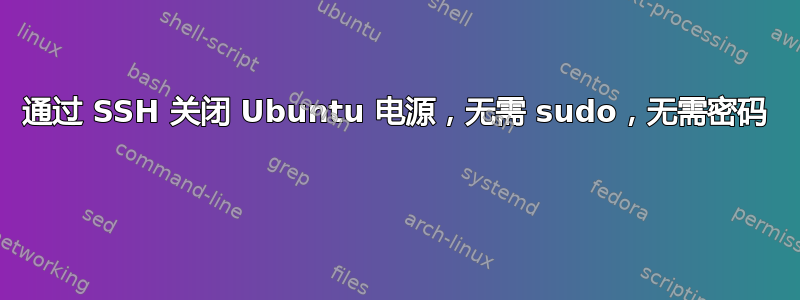
我有 Ubuntu 18.04.1 LTS,并尝试以 sudoer 身份执行“poweroff”,但无需输入密码。
我在 visudo 中添加了这一行:
nurp ALL = NOPASSWD: /sbin/poweroff
它给出了这个错误:
nurp@nurp-OptiPlex-7040:~$ poweroff
Failed to set wall message, ignoring: Interactive authentication required.
Failed to power off system via logind: Interactive authentication required.
Failed to open /dev/initctl: Permission denied
Failed to talk to init daemon.
我试过了sudo poweroff -f,但它要求输入密码。我只想运行一个长脚本,然后在完成后关机。我不想在命令行上输入密码。


