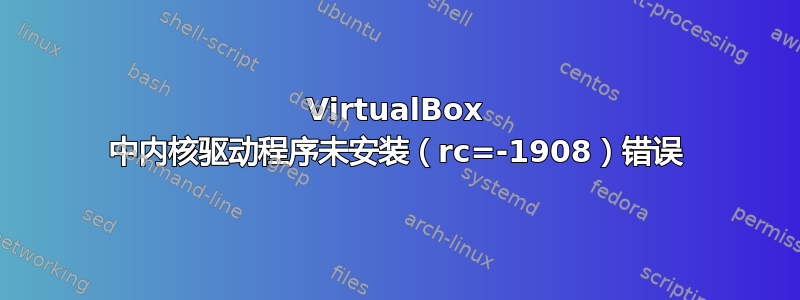
每次我尝试在 VirtualBox 中运行某些东西时,它都会不断出现错误,我不知道如何修复它。我不知道如何修复它,请尽可能详细和易于理解,这样我就不会感到困惑。这就是错误。
Kernel driver not installed (rc=-1908)
The VirtualBox Linux kernel driver (vboxdrv) is either not
loaded or there is a permission problem with /dev/vboxdrv
Please reinstall the kernel module by executing '/sbin/vboxconfig' as root.
其中:suplibOsInit 内容:3 VERR_VM_DRIVER_NOT_INSTALLED (-1908) - 未安装支持驱动程序。在 Linux 上,open 返回 ENOENT。
答案1
让我们尝试以下步骤:
安装所需的构建工具:
sudo apt install build-essential为 virtualbox 构建内核模块:
sudo /sbin/vboxconfig重新启动 virtualbox。


