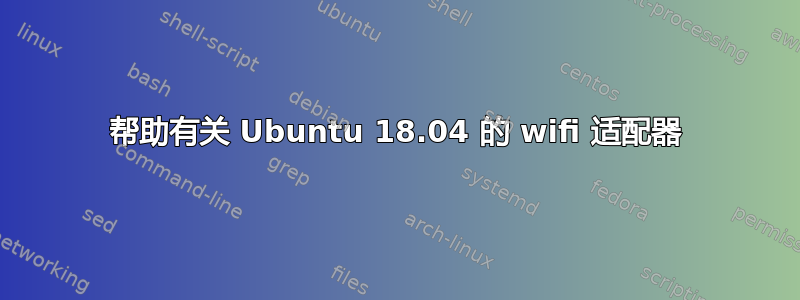
我刚刚用 Gigabyte Z390 Designare 组装了一台台式机。我已将其设置为双启动 Windows 10 和 Ubuntu 18.04。
我可以在 Windows 中连接到 Wifi。板载 Wi-Fi 适配器带有 Intel CNVi 9560。
但是,Ubuntu 检测不到网络适配器。
我运行了代码,但没有看到无线适配器。希望得到一些帮助,这样我就可以开始使用 Linux
00:00.0 Host bridge: Intel Corporation Device 3e30 (rev 0a)
00:02.0 VGA compatible controller: Intel Corporation Device 3e98
00:12.0 Signal processing controller: Intel Corporation Device a379 (rev 10)
00:14.0 USB controller: Intel Corporation Device a36d (rev 10)
00:14.2 RAM memory: Intel Corporation Device a36f (rev 10)
00:14.3 Network controller: Intel Corporation Device a370 (rev 10)
00:16.0 Communication controller: Intel Corporation Device a360 (rev 10)
00:17.0 SATA controller: Intel Corporation Device a352 (rev 10)
00:1b.0 PCI bridge: Intel Corporation Device a340 (rev f0)
00:1c.0 PCI bridge: Intel Corporation Device a338 (rev f0)
00:1c.1 PCI bridge: Intel Corporation Device a339 (rev f0)
00:1c.4 PCI bridge: Intel Corporation Device a33c (rev f0)
00:1d.0 PCI bridge: Intel Corporation Device a330 (rev f0)
00:1f.0 ISA bridge: Intel Corporation Device a305 (rev 10)
00:1f.3 Audio device: Intel Corporation Device a348 (rev 10)
00:1f.4 SMBus: Intel Corporation Device a323 (rev 10)
00:1f.5 Serial bus controller [0c80]: Intel Corporation Device a324 (rev 10)
00:1f.6 Ethernet controller: Intel Corporation Ethernet Connection (7) I219-V (rev 10)
01:00.0 Non-Volatile memory controller: Samsung Electronics Co Ltd Device a808
03:00.0 Ethernet controller: Intel Corporation I211 Gigabit Network Connection (rev 03)
我运行了 dmesg |查找
[6.130762]iwlwifi 0000:00:14.3:启用设备(0000->0002) [6.141173] iwlwifi 0000:00:14.3:已加载固件版本34.0.0 op_mode iwlmvm [ 6.183949] iwlwifi 0000:00:14.3:检测到英特尔(R)双频无线 AC 9560,REV=0x318 [ 6.190560] 内核 BUG 位于 /build/linux-vxxS7y/linux-4.15.0/drivers/net/wireless/intel/iwlwifi/pcie/rx.c:425! [6.190565] 链接的模块:kvm(+) snd_hda_core snd_hwdep iwlmvm(+) irqbypass snd_pcm crct10dif_pclmul crc32_pclmul ghash_clmulni_intel mac80211 pcbc snd_seq_midi snd_seq_midi_event aesni_intel snd_rawmidi btusb aes_x86_64 crypto_simd iwlwifi glue_helper cryptd input_leds btrtl snd_seq btbcm intel_cstate btintel joydev snd_seq_device intel_rapl_perf bluetooth snd_timer snd ecdh_generic wmi_bmof intel_wmi_thunderbolt soundcore cfg80211 mei_me mei shpchp intel_pch_thermal acpi_pad mac_hid sch_fq_codel parport_pc ppdev lp parport ip_tables x_tables autofs4 hid_generic usbhid hid i915 mxm_wmi drm_kms_helper igb syscopyarea sysfillrect sysimgblt dca fb_sys_fops e1000e i2c_algo_bit nvme drm ptp ahci i2c_i801 nvme_core pps_core libahci wmi 视频 [6.190590]RIP:0010:iwl_pcie_rxq_alloc_rbs+0x1d0/0x1f0[iwlwifi] [6.190604] _iwl_pcie_rx_init+0x252/0x710 [iwlwifi] [6.190607]iwl_pcie_rx_init+0x2d/0x3c0[iwlwifi] [6.190613]?iwl_mvm_nic_config+0xeb/0x120 [iwlmvm] [6.190617]iwl_trans_pcie_start_fw+0x2a1/0x6c0[iwlwifi] [6.190621]iwl_mvm_load_ucode_wait_alive+0xec/0x2b0 [iwlmvm] [6.190626]iwl_run_init_mvm_ucode+0x8e/0x330 [iwlmvm] [ 6.190629] ? iwl_run_init_mvm_ucode+0x8e/0x330 [iwlmvm] [6.190632]?iwl_wait_init_complete+0x20/0x20[iwlmvm] [6.190636]iwl_op_mode_mvm_start+0x649/0x920 [iwlmvm] [6.190639]?iwl_op_mode_mvm_start+0x649/0x920 [iwlmvm] [6.190642] _iwl_op_mode_start.isra.10+0x4c/0xa0 [iwlwifi] [6.190644]iwl_opmode_寄存器+0x75/0xe0[iwlwifi] [6.190648]iwl_mvm_init+0x38/0x1000 [iwlmvm] [6.190692]RIP:iwl_pcie_rxq_alloc_rbs+0x1d0/0x1f0[iwlwifi]RSP:ffffb01b4400f8a8
答案1
这是您的无线设备:
Network controller: Intel Corporation Device a370 (rev 10)
我们在消息日志中注意到此错误:
内核 BUG 位于 /build/linux-vxxS7y/linux-4.15.0/drivers/net/wireless/intel/iwlwifi/pcie/rx.c:425!
恭喜!您已成为官方错误报告的对象!https://bugs.launchpad.net/ubuntu/+source/linux/+bug/1809483
Red Hat 的类似错误报告表明该错误已在内核版本 4.17 及后续版本中修复:https://bugzilla.redhat.com/show_bug.cgi?id=1574679
我建议您下载并尝试使用内核版本 4.18 的 Ubuntu 18.10 的实时会话,以查看是否存在错误。如果没有,并且正如我所怀疑的那样,无线工作正常,请安装它。


