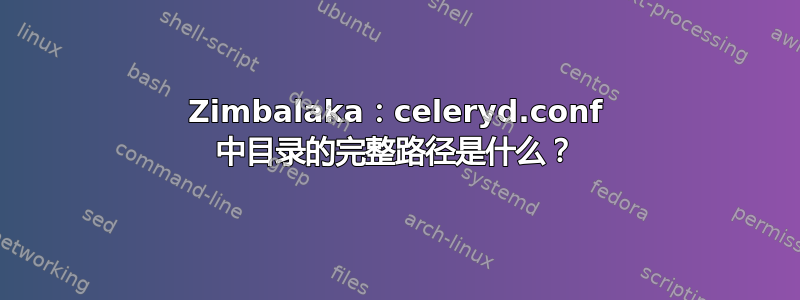
我正在尝试安装并运行 Zimbalaka(一个用于离线 MediaWiki 的 Zim 文件创建器,类似奇异果) 在 Ubuntu Desktop 18.10 中。在某个时候,指示告诉修改一行以包含 zimbalaka 目录的完整路径。
但是,我必须输入的路径对我来说并不清楚,所以我的问题如下:
- 我使用命令将 Zimbalaka 克隆到 ~/Downloads
git clone https://github.com/tecoholic/Zimbalaka.git。路径是吗/home/[user]/Downloads/Zimbalaka/zimbalaka? - 如果不是这种情况,有人能告诉我必须指定什么路径吗?
以下是我根据找到的说明自己制作的说明这里(一些评论是我添加的)。最后一行引出了我的问题:
- 安装 libzim(我的情况是已经安装好了)
安装 zimwriterfs(我的情况是已经安装了)
sudo apt-get install libzim-dev libxml2-dev libxslt-dev python-dev zlib1g-dev python-pip python-virtualenv libapache2-mod-wsgi sudo apt install tcl #is needed for Redis installation sudo apt install git #needed for following command git clone https://github.com/tecoholic/Zimbalaka.git cd ~/Downloads/Zimbalaka virtualenv env . env/bin/activate pip install -r requirements.txt cd .. wget http://download.redis.io/releases/redis-3.0.1.tar.gz tar xzf redis-3.0.1.tar.gz cd redis-3.0.1 sudo make && make install sudo ./utils/install_server.sh # maintain defaults except datastore location At prompt "Please select the redis port for this instance: [6379]", press Enter/Return Screen reads: Selecting default: 6379 At prompt "Please select the redis config file name [/etc/redis/6379.conf]", press Enter/Return Screen reads: Selected default - /etc/redis/6379.conf At prompt "Please select the redis log file name [/var/log/redis_6379.log]", press Enter/Return Screen reads: Selected default - /var/log/redis_6379.log At prompt "Please select the data directory for this instance [/var/lib/redis/6379]", press Enter/Return Screen reads: Selected default - /var/lib/redis/6379 At prompt "Please select the redis executable path [/usr/local/bin/redis-server]", press Enter/Return Screen reads the following: Selected config: Port : 6379 Config file : /etc/redis/6379.conf Log file : /var/log/redis_6379.log Data dir : /var/lib/redis/6379 Executable : /usr/local/bin/redis-server Cli Executable : /usr/local/bin/redis-cli Is this ok? Then press ENTER to go on or Ctrl-C to abort. Press Enter/Return Screen reads the following: Copied /tmp/6379.conf => /etc/init.d/redis_6379 Installing service... Success! Starting Redis server... Installation successful! (Put zimwriterfs somewhere or compile and install) ← Already installed (Edit zimbalaka/default_settings.py to reflect your production environment) ← Not edited nano celeryd.conf #instructions mention to edit celery.conf but it does not exist Modify line: directory=/full/path/to/zimbalaka to directory=/home/[user]/Downloads/Zimbalaka/zimbalaka


