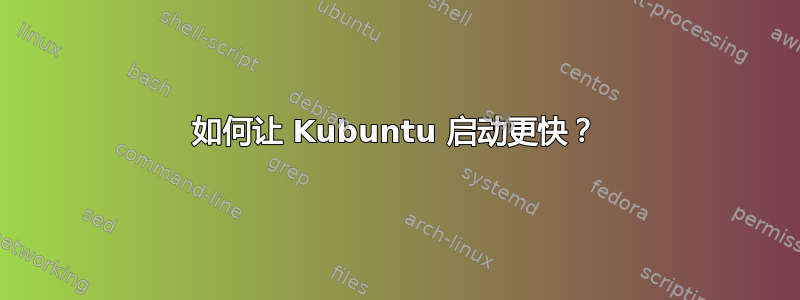
The time after the unit is active or started is printed after the "@" character.
The time the unit takes to start is printed after the "+" character.
graphical.target @2min 9.351s
└─multi-user.target @2min 9.351s
└─vmware-workstation-server.service @2min 884ms +8.466s
└─vmware.service @1min 52.205s +8.677s
└─network-online.target @1min 52.204s
└─NetworkManager-wait-online.service @1min 41.125s +11.078s
└─NetworkManager.service @1min 34.513s +6.529s
└─dbus.service @1min 34.506s
└─basic.target @1min 34.122s
└─sockets.target @1min 34.122s
└─snapd.socket @1min 34.107s +14ms
└─sysinit.target @1min 34.049s
└─haveged.service @22.032s
└─apparmor.service @19.127s +2.894s
└─local-fs.target @19.066s
└─run-user-1000-gvfs.mount @2min 43.718s
因希
$ inxi -Fxzr
System: Host: msra-Ideapad-Z570 Kernel: 4.18.0-13-generic x86_64 bits: 64 compiler: gcc v: 8.2.0
Desktop: KDE Plasma 5.13.5 Distro: Ubuntu 18.10 (Cosmic Cuttlefish)
Machine: Type: Laptop System: LENOVO product: HuronRiver Platform v: Ideapad Z570 serial: <filter>
Mobo: LENOVO model: Emerald Lake v: FAB1 serial: <filter> UEFI: LENOVO v: 45CN38WW date: 10/21/2011
Battery: ID-1: BAT0 charge: 32.1 Wh condition: 32.4/48.8 Wh (66%) model: SANYO L08L6Y02 status: Unknown
CPU: Topology: Dual Core model: Intel Core i5-2410M bits: 64 type: MT MCP arch: Sandy Bridge rev: 7
L2 cache: 3072 KiB
flags: lm nx pae sse sse2 sse3 sse4_1 sse4_2 ssse3 vmx bogomips: 18358
Speed: 1075 MHz min/max: 800/2900 MHz Core speeds (MHz): 1: 844 2: 813 3: 877 4: 826
Graphics: Device-1: Intel 2nd Generation Core Processor Family Integrated Graphics driver: i915 v: kernel
bus ID: 00:02.0
Device-2: NVIDIA GF108M [GeForce GT 520M] driver: nouveau v: kernel bus ID: 01:00.0
Display: x11 server: X.Org 1.20.1 driver: intel resolution: 1366x768~60Hz
OpenGL: renderer: Mesa DRI Intel Sandybridge Mobile v: 3.3 Mesa 18.2.2 direct render: Yes
Audio: Device-1: Intel 6 Series/C200 Series Family High Definition Audio driver: snd_hda_intel v: kernel
bus ID: 00:1b.0
Device-2: NVIDIA GF108 High Definition Audio driver: snd_hda_intel v: kernel bus ID: 01:00.1
Sound Server: ALSA v: k4.18.0-13-generic
Network: Device-1: Broadcom and subsidiaries BCM4313 802.11bgn Wireless Network Adapter
driver: bcma-pci-bridge v: N/A bus ID: 03:00.0
Device-2: Realtek RTL810xE PCI Express Fast Ethernet driver: r8169 v: 2.3LK-NAPI port: 2000
bus ID: 04:00.0
IF: enp4s0 state: down mac: <filter>
Device-3: Ralink MT7601U Wireless Adapter type: USB driver: mt7601u bus ID: 1-1.3:4
IF: wlx3c33001bcb3c state: down mac: <filter>
IF-ID-1: vmnet1 state: unknown speed: N/A duplex: N/A mac: <filter>
IF-ID-2: vmnet8 state: unknown speed: N/A duplex: N/A mac: <filter>
IF-ID-3: wlp3s0b1 state: up mac: <filter>
Drives: Local Storage: total: 712.96 GiB used: 436.40 GiB (61.2%)
ID-1: /dev/sda vendor: Western Digital model: WD7500BPVT-24HXZT1 size: 698.64 GiB temp: 44 C
ID-2: /dev/sdb type: USB vendor: SanDisk model: Ultra size: 14.32 GiB temp: 195 C
Partition: ID-1: / size: 44.15 GiB used: 21.91 GiB (49.6%) fs: ext4 dev: /dev/sda11
ID-2: swap-1 size: 3.72 GiB used: 0 KiB (0.0%) fs: swap dev: /dev/sda13
Sensors: System Temperatures: cpu: 69.0 C mobo: 52.0 C gpu: nouveau temp: 72 C
Fan Speeds (RPM): N/A
Repos: Active apt repos in: /etc/apt/sources.list
1: deb http://in.archive.ubuntu.com/ubuntu/ cosmic main restricted
2: deb http://in.archive.ubuntu.com/ubuntu/ cosmic-updates main restricted
3: deb http://in.archive.ubuntu.com/ubuntu/ cosmic universe
4: deb http://in.archive.ubuntu.com/ubuntu/ cosmic-updates universe
5: deb http://in.archive.ubuntu.com/ubuntu/ cosmic multiverse
6: deb http://in.archive.ubuntu.com/ubuntu/ cosmic-updates multiverse
7: deb http://in.archive.ubuntu.com/ubuntu/ cosmic-backports main restricted universe multiverse
8: deb http://security.ubuntu.com/ubuntu cosmic-security main restricted
9: deb http://security.ubuntu.com/ubuntu cosmic-security universe
10: deb http://security.ubuntu.com/ubuntu cosmic-security multiverse
Active apt repos in: /etc/apt/sources.list.d/google-chrome.list
1: deb [arch=amd64] http://dl.google.com/linux/chrome/deb/ stable main
Active apt repos in: /etc/apt/sources.list.d/indicator-brightness-ubuntu-ppa-cosmic.list
1: deb http://ppa.launchpad.net/indicator-brightness/ppa/ubuntu cosmic main
Active apt repos in: /etc/apt/sources.list.d/mozillateam-ubuntu-firefox-next-cosmic.list
1: deb http://ppa.launchpad.net/mozillateam/firefox-next/ubuntu cosmic main
Active apt repos in: /etc/apt/sources.list.d/noobslab-ubuntu-indicators-cosmic.list
1: deb http://ppa.launchpad.net/noobslab/indicators/ubuntu cosmic main
Info: Processes: 263 Uptime: 1h 26m Memory: 3.77 GiB used: 2.04 GiB (54.2%) Init: systemd runlevel: 5
Compilers: gcc: 8.2.0 Shell: bash v: 4.4.19 inxi: 3.0.24
答案1
一个缩写词 - SSD - 使启动成为一件美妙的事情。


