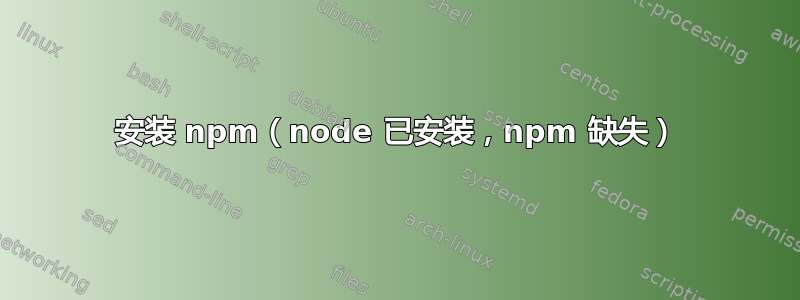
Ubuntu 版本是18.04.1 LTS
我需要升级 node 版本。因此,按照一些论坛建议,我卸载了 npm 和 node:
sudo npm uninstall npm -g
sudo apt-get purge --auto-remove nodejs
安装最新版本的节点:
curl -sL https://rpm.nodesource.com/setup_11.x | bash -
sudo apt update
sudo apt install nodejs
检查结果:
> node --version
v11.6.0
> npm -v
bash: /usr/local/bin/npm: No such file or directory
尝试修复:
sudo apt-get install npm
Reading package lists... Done
Building dependency tree
Reading state information... Done
Some packages could not be installed. This may mean that you have
requested an impossible situation or if you are using the unstable
distribution that some required packages have not yet been created
or been moved out of Incoming.
The following information may help to resolve the situation:
The following packages have unmet dependencies:
npm : Depends: nodejs but it is not going to be installed
Depends: node-abbrev (>= 1.0.4) but it is not going to be installed
Depends: node-ansi (>= 0.3.0-2) but it is not going to be installed
Depends: node-ansi-color-table but it is not going to be installed
Depends: node-archy but it is not going to be installed
Depends: node-block-stream but it is not going to be installed
Depends: node-fstream (>= 0.1.22) but it is not going to be installed
Depends: node-fstream-ignore but it is not going to be installed
Depends: node-github-url-from-git but it is not going to be installed
Depends: node-glob (>= 3.1.21) but it is not going to be installed
Depends: node-graceful-fs (>= 2.0.0) but it is not going to be installed
Depends: node-inherits but it is not going to be installed
Depends: node-ini (>= 1.1.0) but it is not going to be installed
Depends: node-lockfile but it is not going to be installed
Depends: node-lru-cache (>= 2.3.0) but it is not going to be installed
Depends: node-minimatch (>= 0.2.11) but it is not going to be installed
Depends: node-mkdirp (>= 0.3.3) but it is not going to be installed
Depends: node-gyp (>= 0.10.9) but it is not going to be installed
Depends: node-nopt (>= 3.0.1) but it is not going to be installed
Depends: node-npmlog but it is not going to be installed
Depends: node-once but it is not going to be installed
Depends: node-osenv but it is not going to be installed
Depends: node-read but it is not going to be installed
Depends: node-read-package-json (>= 1.1.0) but it is not going to be installed
Depends: node-request (>= 2.25.0) but it is not going to be installed
Depends: node-retry but it is not going to be installed
Depends: node-rimraf (>= 2.2.2) but it is not going to be installed
Depends: node-semver (>= 2.1.0) but it is not going to be installed
Depends: node-sha but it is not going to be installed
Depends: node-slide but it is not going to be installed
Depends: node-tar (>= 0.1.18) but it is not going to be installed
Depends: node-underscore but it is not going to be installed
Depends: node-which but it is not going to be installed
E: Unable to correct problems, you have held broken packages.
问题
有什么想法,如何修复损坏的软件包并安装npm最新版本?
更多细节:
下列的回答。
dpkg --get-selections | grep hold
不打印任何内容。
> sudo aptitude -f install node
env: ‘aptitude’: No such file or directory
不同的答案对我没有帮助。
答案1
我还没有处理过损坏包裹的问题(似乎很难发现,但希望有人知道答案)。但我处理过node和的问题npm。
为了安装节点,我使用了文章如何使用node来管理nvm。
安装nvm:
> curl https://raw.githubusercontent.com/creationix/nvm/master/install.sh | bash
> source ~/.bashrc # to reload env
检查可安装的版本:
> nvm ls-remote # to find latest stable version
> nvm install v11.6.0 # install node
现在我已经安装了:
> node -v
v11.6.0
> npm -v
6.5.0-next.0
Npm可以按照他们的操作说明:
npm install npm@latest -g


