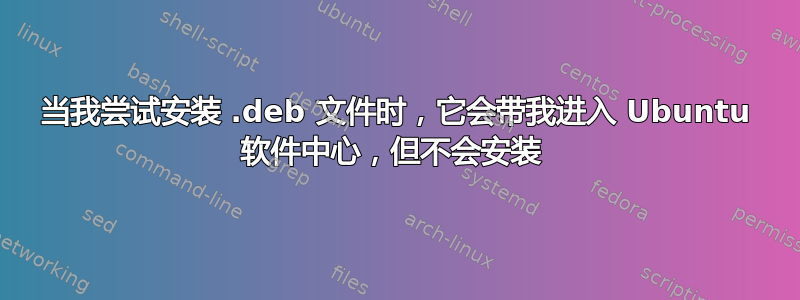
我下载了.debBrackets 编辑器的文件并尝试安装它。它带我到 Ubuntu 软件中心安装文件,然后安装完成后它显示按钮Install,而不是显示Launch和Remove按钮。
每次我尝试安装.deb文件时都会发生这种情况。
我正在运行最新的 Ubuntu 18.04.1 LTS 更新。
答案1
Gdebi 是最好的 GUI 工具。
sudo apt install gdebi
我现在不使用 Gdebi wright,因为我在 Kubuntu 中,避免使用 gtk 应用程序。我所做的是使用~/.local/share/applications/install_deb_term.desktop包含以下行的文件
[Desktop Entry]
Name=Install in terminal with apt
Comment=Install deb files in terminal with apt
Exec=sudo apt install %f
Icon=gdebi
Terminal=true
Type=Application
StartupNotify=true
Categories=GNOME;GTK;Settings;HardwareSettings;X-GNOME-Settings-Panel;System;
然后选择 deb 文件,“打开方式”并选择“在终端中安装”...


