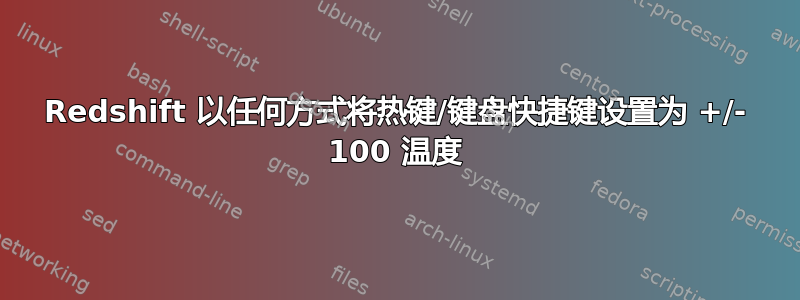
您可以在终端中输入例如 redshift -O 4000,将温度精确设置为 4000,但有时您希望在设置了某个值后稍微调整一下颜色
答案1
我昨晚也有同样的问题,因为没有人回答这个问题,所以这是我写的一个脚本。我已经好几年没写过 shell 脚本了,这是我的第一篇帖子,所以可能需要改进。如果你将加法/增量脚本设置为启动,并停止 redshift 自动启动,这将允许你将以下脚本附加到热键。
#!/bin/bash
#Increase temperature
maxNum=2700
incNum=135
FILE="redshift_settings"
FILELOCATION="$(dirname "$(realpath "$0")")/$FILE"
if [ ! -f "$FILELOCATION" ]; then
echo "File does not exist, creating"
touch "$FILELOCATION"
echo "$maxNum" > "$FILELOCATION"
fi
rsTemp=$(head -n 1 $FILELOCATION)
if [[ $rsTemp -lt $maxNum ]]; then
let "rsTemp += incNum";
redshift -O $rsTemp
echo "$rsTemp" > "$FILELOCATION"
fi
exit 0
#!/bin/bash
#Decrease temperature
maxNum=2700
decNum=135;
FILE="redshift_settings"
FILELOCATION="$(dirname "$(realpath "$0")")/$FILE"
if [ ! -f "$FILELOCATION" ]; then
echo "File does not exist, creating"
touch "$FILELOCATION"
echo "$maxNum" > "$FILELOCATION"
fi
rsTemp=$(head -n 1 $FILELOCATION)
if [[ $rsTemp -gt 1000 ]]; then
let "rsTemp -= decNum";
redshift -O $rsTemp
echo "$rsTemp" > "$FILELOCATION"
fi
exit 0


