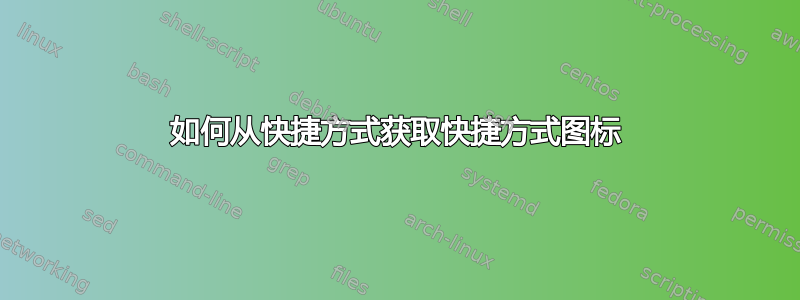
我正在尝试创建一个通过以下命令打开终端的快捷方式
gnome-desktop-item-edit --create-new ~/Desktop
并希望使用终端图标以便于清关。
我在哪里可以找到它(图标)?
使用 ubuntu 18.04。
我不想创建快捷方式(已经创建了),只需要图标。
答案1
终端图标是标准应用程序图标名称为utilities-terminal。您可以在启动器(即您创建的快捷方式)中使用此名称.desktop,然后它将始终采用图标主题提供的终端图标。
使用文本编辑器打开.desktop您创建的快捷方式并查找该Icon=行。将其更改为
Icon=utilities-terminal
答案2
我仍然不能 100% 确定你想要什么,也不确定你的 Ubuntu 版本(我会用它作为指南来准确了解你想要什么),但大多数图标都存储在 /usr/share/icons/
如果你执行
cd /usr/share/icons
find -name gnome-term*
您将看到系统所有主题中以“gnome-terminal”开头的图标列表(根据 Ubuntu 版本而有所不同,如果您添加了任何额外的主题等)。我希望您想要的任何东西都在那里。(我的 19.04 系统针对此发现生成了 91 条结果,其中许多只是不同大小的图标)
例如。
guiverc@d960-ubu2:/usr/share/icons$ find -name gnome-term*
./Humanity/apps/16/gnome-terminal.svg
./Humanity/apps/16/gnome-terminal.xpm
./Humanity/apps/16/gnome-term.svg
./Humanity/apps/32/gnome-terminal.svg
./Humanity/apps/32/gnome-terminal.xpm
./Humanity/apps/32/gnome-term.svg
./Humanity/apps/48/gnome-terminal.svg
./Humanity/apps/48/gnome-terminal.xpm
./Humanity/apps/48/gnome-term.svg
./Humanity/apps/128/gnome-terminal.svg
./Humanity/apps/128/gnome-terminal.xpm
./Humanity/apps/128/gnome-term.svg
./Humanity/apps/64/gnome-terminal.svg
./Humanity/apps/64/gnome-terminal.xpm
./Humanity/apps/64/gnome-term.svg
./Humanity/apps/22/gnome-terminal.svg
./Humanity/apps/22/gnome-terminal.xpm
./Humanity/apps/22/gnome-term.svg
./Humanity/apps/24/gnome-terminal.svg
./Humanity/apps/24/gnome-terminal.xpm
./Humanity/apps/24/gnome-term.svg
./Papirus/24x24/apps/gnome-terminal.svg
./Papirus/24x24/apps/gnome-term.svg
./Papirus/48x48/apps/gnome-terminal.svg
./Papirus/48x48/apps/gnome-term.svg
./Papirus/32x32/apps/gnome-terminal.svg
./Papirus/32x32/apps/gnome-term.svg
./Papirus/16x16/apps/gnome-terminal.svg
./Papirus/16x16/apps/gnome-term.svg
./Papirus/64x64/apps/gnome-terminal.svg
./Papirus/64x64/apps/gnome-term.svg
./Papirus/22x22/apps/gnome-terminal.svg
./Papirus/22x22/apps/gnome-term.svg
./elementary-xfce/apps/16/gnome-terminal.png
./elementary-xfce/apps/16/gnome-term.png
./elementary-xfce/apps/32/gnome-terminal.png
./elementary-xfce/apps/32/gnome-term.png
./elementary-xfce/apps/48/gnome-terminal.png
./elementary-xfce/apps/48/gnome-term.png
./elementary-xfce/apps/128/gnome-terminal.png
./elementary-xfce/apps/128/gnome-term.png
./elementary-xfce/apps/64/gnome-terminal.png
./elementary-xfce/apps/64/gnome-term.png
./elementary-xfce/apps/22/gnome-terminal.png
./elementary-xfce/apps/22/gnome-term.png
./elementary-xfce/apps/24/gnome-terminal.png
./elementary-xfce/apps/24/gnome-term.png
./Yaru/24x24/apps/gnome-terminal.png
./Yaru/48x48/apps/gnome-terminal.png
./Yaru/32x32/apps/gnome-terminal.png
./Yaru/32x32@2x/apps/gnome-terminal.png
./Yaru/16x16/apps/gnome-terminal.png
./Yaru/256x256@2x/apps/gnome-terminal.png
./Yaru/24x24@2x/apps/gnome-terminal.png
./Yaru/scalable/apps/gnome-terminal-symbolic.svg
./Yaru/16x16@2x/apps/gnome-terminal.png
./Yaru/48x48@2x/apps/gnome-terminal.png
./Yaru/256x256/apps/gnome-terminal.png
./gnome/24x24/apps/gnome-terminal.png
./gnome/48x48/apps/gnome-terminal.png
./gnome/32x32/apps/gnome-terminal.png
./gnome/16x16/apps/gnome-terminal.png
./gnome/22x22/apps/gnome-terminal.png
./gnome/256x256/apps/gnome-terminal.png
./mate/24x24/apps/gnome-terminal.png
./mate/48x48/apps/gnome-terminal.png
./mate/32x32/apps/gnome-terminal.png
./mate/16x16/apps/gnome-terminal.png
./mate/22x22/apps/gnome-terminal.png
./mate/256x256/apps/gnome-terminal.png
./elementary/apps/16/gnome-terminal.svg
./elementary/apps/16/gnome-terminal.xpm
./elementary/apps/16/gnome-term.svg
./elementary/apps/32/gnome-terminal.svg
./elementary/apps/32/gnome-terminal.xpm
./elementary/apps/32/gnome-term.svg
./elementary/apps/48/gnome-terminal.svg
./elementary/apps/48/gnome-terminal.xpm
./elementary/apps/48/gnome-term.svg
./elementary/apps/128/gnome-terminal.svg
./elementary/apps/128/gnome-terminal.xpm
./elementary/apps/128/gnome-term.svg
./elementary/apps/64/gnome-terminal.svg
./elementary/apps/64/gnome-terminal.xpm
./elementary/apps/64/gnome-term.svg
./elementary/apps/22/gnome-terminal.svg
./elementary/apps/22/gnome-terminal.xpm
./elementary/apps/22/gnome-term.svg
./elementary/apps/24/gnome-terminal.svg
./elementary/apps/24/gnome-terminal.xpm
./elementary/apps/24/gnome-term.svg
答案3
答案4
在 Ubuntu 18.04 上,terminal.desktop 位于 /usr/share/applications 文件夹中
如果您打开 .desktop 文件,您可以看到“Icon=utilities-terminal”条目,它指的是终端图标。如果您将创建的 .desktop 文件更改为“Icon=system-software-update”,它将更改为更新程序图标。




