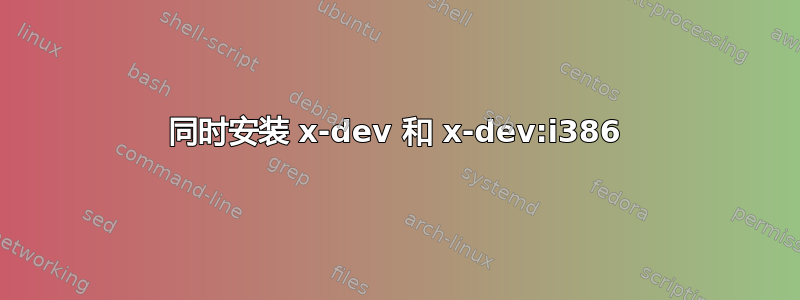
我想安装sudo apt-get install libxkbcommon-dev libxkbcommon-dev:i386或apt-get install libxkbcommon-x11-dev libxkbcommon-x11-dev:i386或sudo apt-get install libharfbuzz-dev libharfbuzz-dev:i386。但出现错误:
sudo apt-get install libxkbcommon-dev libxkbcommon-dev:i386
Reading package lists... Done
Building dependency tree
Reading state information... Done
libxkbcommon-dev:i386 is already the newest version (0.5.0-1ubuntu2.1).
Some packages could not be installed. This may mean that you have
requested an impossible situation or if you are using the unstable
distribution that some required packages have not yet been created
or been moved out of Incoming.
The following information may help to resolve the situation:
The following packages have unmet dependencies:
libxkbcommon-dev : Conflicts: libxkbcommon-dev:i386 but 0.5.0-1ubuntu2.1 is to be installed
libxkbcommon-dev:i386 : Conflicts: libxkbcommon-dev but 0.5.0-1ubuntu2.1 is to be installed
E: Unable to correct problems, you have held broken packages.
或者
sudo apt-get install libharfbuzz-dev libharfbuzz-dev:i386
Reading package lists... Done
Building dependency tree
Reading state information... Done
libharfbuzz-dev:i386 is already the newest version (1.0.1-1ubuntu0.1).
Some packages could not be installed. This may mean that you have
requested an impossible situation or if you are using the unstable
distribution that some required packages have not yet been created
or been moved out of Incoming.
The following information may help to resolve the situation:
The following packages have unmet dependencies:
libharfbuzz-dev : Conflicts: libharfbuzz-dev:i386 but 1.0.1-1ubuntu0.1 is to be installed
libharfbuzz-dev:i386 : Conflicts: libharfbuzz-dev but 1.0.1-1ubuntu0.1 is to be installed
E: Unable to correct problems, you have held broken packages.
有人知道如何同时安装库以在单台机器上构建 i386 和 amd64 应用程序吗?
附言
Box:~$ cat /etc/os-release
NAME="Ubuntu"
VERSION="16.04.4 LTS (Xenial Xerus)"
ID=ubuntu
ID_LIKE=debian
PRETTY_NAME="Ubuntu 16.04.4 LTS"
VERSION_ID="16.04"
HOME_URL="http://www.ubuntu.com/"
SUPPORT_URL="http://help.ubuntu.com/"
BUG_REPORT_URL="http://bugs.launchpad.net/ubuntu/"
VERSION_CODENAME=xenial
UBUNTU_CODENAME=xenial


