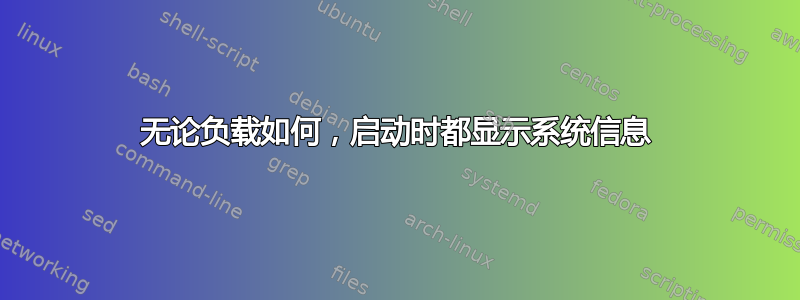
当我 ssh 到我的 Ubuntu 服务器时,我通常会看到
Welcome to Ubuntu 18.04.2 LTS (GNU/Linux 4.15.0-45-generic x86_64)
* Documentation: https://help.ubuntu.com
* Management: https://landscape.canonical.com
* Support: https://ubuntu.com/advantage
System information disabled due to load higher than 1.0
* Canonical Livepatch is available for installation.
- Reduce system reboots and improve kernel security. Activate at:
https://ubuntu.com/livepatch
0 packages can be updated.
0 updates are security updates.
这里,
System information disabled due to load higher than 1.0
根据负载有条件地运行landscape-sysinfo
System information as of Tue Feb 19 04:22:46 UTC 2019
System load: 0.0
Usage of /: 60.2% of 19.78GB
Memory usage: 21%
Swap usage: 0%
Processes: 93
Users logged in: 1
IP address for enp0s3: 192.168.56.200
IP address for enp0s8: 10.0.3.15
IP address for docker_gwbridge: 172.18.0.1
IP address for docker0: 172.17.0.1
我希望无条件地看到
到底该如何修改呢?
另外,负载高于 1.0 是什么意思?
如何添加/删除在 cli 登录时运行的其他命令?
答案1
这每日讯息 (MOTD)/etc/update-motd.d/在 Ubuntu 中,由目录(和文件,如果有)控制/etc/update-motd。具体来说,景观信息位于文件中/etc/update-motd.d/50-landscape-sysinfo,正如 simpoir 在他们的答案。
在我的 Ubuntu 16.04 上,该文件/etc/update-motd.d/50-landscape-sysinfo包含一些条目设置和一个if块。因此,要显示信息而不管条件如何,您只需删除除以下内容之外的所有内容即可舍邦以及if块内容。在我的 Ubuntu 16.04 上的结果:
#!/bin/sh
echo
echo -n " System information as of "
/bin/date
echo
/usr/bin/landscape-sysinfo
为此,请在终端中使用以下步骤:
cd /etc/update-motd.d # go to the right directory
sudo cp -L 50-landscape-sysinfo{,.bak} # keep a backup copy: 50-landscape-sysinfo.bak
sudo nano 50-landscape-sysinfo # edit the file contents using 'nano'
# (or your favorite text editor)
# and paste the above contents to it
负载高于 1.0 是什么意思?
这加载告诉您当前正在请求多少计算机的硬件资源。根据经验,如果它高于计算机的处理器(核心)数量,则任务会延迟。启动后立即收到高负载 MOTD 消息是正常的,但如果它持续出现几天(MOTD 可能每天只更新一次),请检查您的机器是否足够强大以执行其正在执行的任务。
如何添加/删除在 cli 登录时运行的其他命令?
有多种方法,正确的方法取决于目的。您可以简单地将脚本添加到目录中/etc/update-motd.d/,但它只会在 MOTD 时运行更新。
答案2
登录时看到的消息由 motd 生成。此特定消息在 中定义/etc/update-motd.d/50-landscape-sysinfo。要让它无论负载如何都运行(如果负载很高,则会导致通过 ssh 连接无响应),您只需从文件中删除条件,它将如下所示:
#!/bin/sh
echo
echo -n " System information as of "
/bin/date
echo
/usr/bin/landscape-sysinfo
至于负载值,它代表平均负载,你可以阅读更多内容https://en.wikipedia.org/wiki/Load_(计算)


