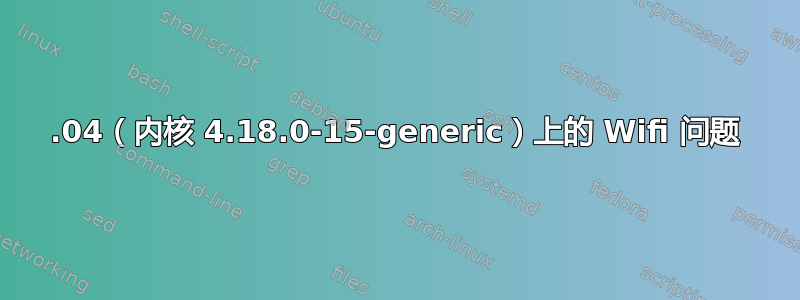
我的设备上的 WIFI 一直让我很头疼。它有一个 RT 3290 wifi 卡,运行非常差(经常断开连接、信号差、速度超慢、蓝牙不起作用),我必须站在路由器上才能连接到网络。为了解决这个问题,我买了一个 nano usb wifi 适配器,它是 148f:7601 Ralink 芯片组,虽然可以在 lsusb 中识别,但无法扫描或显示网络。大多数答案都有驱动程序等,由于内核差异,它们无法在我的系统上加载。任何帮助都将不胜感激。
您可以在此处查看无线信息文件-https://github.com/abh1kudo/Ubuntu-Stuff/blob/master/wireless-info.txt
谢谢
答案1
在我们的 Ryzen mobo 上,如果启用了安全启动,则在内核 4.19.x 或 Ubuntu 19.04 下没有 WIFI 网络。在自定义内核(未签名)上,我们必须在启动时调整安全启动以使其保持启用状态:以不安全模式启动。
自上次 Grub 更新以来:V1.93.13 和 V 8.12
sudo mokutil --disable-validation
尝试在 BIOS 中禁用安全启动,看看设备是否工作或扫描效果更好。您也可以选择最新的稳定内核 (4.20.10) 或最新的长期内核 (4.19.23)。看看您是否会得到更好的响应。
从内核 4.20.3 开始,WIFi 网络很少出现故障,在内核 5.0 上可以正常工作。设置中启用了连接吗?
检查最新信息: https://www.kernel.org/ 从此处获取 PPA: https://kernel.ubuntu.com/~kernel-ppa/mainline/?C=N;O=D
~$ mokutil --sb-state
SecureBoot enabled
dpkg --list | grep linux-image
ii linux-image-unsigned-4.20.10-042010-generic 4.20.10-042010.201902150516 amd64 Linux kernel image for version 4.20.10 on 64 bit x86 SMP
ii linux-image-unsigned-5.0.0-050000rc7-generic 5.0.0-050000rc7.201902180332 amd64 Linux kernel image for version 5.0.0 on 64 bit x86 SMP
网卡
lspci -k | more
…
02:00.0 Ethernet controller: Realtek Semiconductor Co., Ltd. RTL8111/8168/8411 P
CI Express Gigabit Ethernet Controller (rev 10)
Subsystem: Lenovo RTL8111/8168/8411 PCI Express Gigabit Ethernet Controller
Kernel driver in use: r8169
Kernel modules: r8169
04:00.0 Network controller: Realtek Semiconductor Co., Ltd. Device b822
Subsystem: Lenovo Device b024
Kernel driver in use: r8822be
为了提高速度,我们使用 Adguard DNS(俄罗斯)或 Cloudflare DNS。它们的响应都很好。
curl -I http://www.cloudflare.com
HTTP/1.1 301 Moved Permanently
Date: Wed, 20 Feb 2019 00:34:45 GMT
Connection: keep-alive
Cache-Control: max-age=3600
Expires: Wed, 20 Feb 2019 01:34:45 GMT
Location: https://www.cloudflare.com/
Set-Cookie: __cflb=1594113181; Secure; path=/; expires=Wed, 20-Feb-19 23:34:45 GMT; HttpOnly
Set-Cookie: __cf_bm=1e273dcaf653df47ecda89c7783c39cb49c06bad-1550622885-1800-AX7B/ztdd9BR3pmoG+i7Jia3vSqRZ6i8POb6MKW/xcYbvmP3jp51S28spPj/HgDgea1Nqd0qKWSjPILRs9RsArc=; path=/; expires=Wed, 20-Feb-19 01:04:45 GMT; domain=.cloudflare.com; HttpOnly
Server: cloudflare
CF-RAY: 4abce3 …
https://adguard.com/en/adguard-dns/overview.html#instruction


