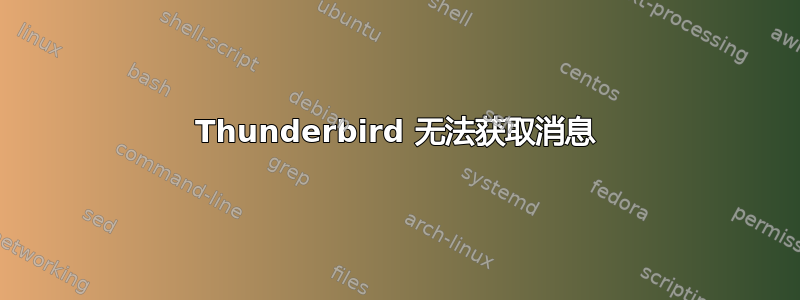
TB 尝试下载消息时超时。
这是我的设置。
https://www.dropbox.com/s/zgg9oovwv3uolo3/smtp.png?dl=0
https://www.dropbox.com/s/6xxivoddm1zhg91/Incoming_Server.png?dl=0
有人能看出我的设置有问题吗?
ufw status 状态: 不活跃
2/24/19 更新
这应该显示开放的端口。
如果是这样,我需要的所有端口都没有打开。即 993,465,587
?sudo netstat -ntlp | grep LISTEN
tcp 0 0 0.0.0.0:111 0.0.0.0:* LISTEN 841/rpcbind
tcp 0 0 127.0.0.53:53 0.0.0.0:* LISTEN 844/systemd-resolve
tcp 0 0 127.0.0.1:631 0.0.0.0:* LISTEN 853/cupsd
tcp6 0 0 :::111 :::* LISTEN 841/rpcbind
tcp6 0 0 ::1:631 :::* LISTEN 853/cupsd
答案1
您已将传入邮件服务器定义为 IMAP,但为其提供了 pop.mail.yahoo.com 的服务器地址和错误的端口号。
请参阅以下两个链接,了解接收邮件时可能遇到的问题。
https://help.yahoo.com/kb/fix-pop-imap-client-sending-receiving-issues-sln3792.html
https://help.yahoo.com/kb/generate-third-party-passwords-sln15241.html
请参阅下文了解 IMAP 和 POP 服务器设置。
POP 和 IMAP 的区别
IMAP(Internet 消息访问协议)是一种较新的协议,可让您远程访问和管理电子邮件。您在应用中执行的操作会影响电子邮件服务器上的电子邮件。
2-way sync - Emails stay on the server and are accessed remotely.
Full access - Access every email from every folder using the app.
Record of sent email - Email you send using the app is saved on the server.
Manage mailbox once - Emails deleted or moved in the app are deleted or moved on the server.
POP(邮局协议)是一种较旧的协议,可将电子邮件从电子邮件服务器复制到应用程序。在应用程序中执行的操作不会影响电子邮件服务器上的电子邮件。
1-way sync - Only downloads email from the server.
Limited access - Only download emails from the Inbox.
No record of sent email - Emails sent from the app are not saved on the server.
Manage Inboxes independently - Deleting or moving email in the app isn't reflected on the server.
Keep email on server options - Different settings allow you to leave a copy of your email on the server, or delete it when it's downloaded.
对 IMAP 使用这些设置...
传入邮件 (IMAP) 服务器
Server - imap.mail.yahoo.com
Port - 993
Requires SSL - Yes
外发邮件 (SMTP) 服务器
Server - smtp.mail.yahoo.com
Port - 465 or 587
Requires SSL - Yes
Requires authentication - Yes
您的登录信息
Email address - Your full email address ([email protected])
Password - Your account's password
Requires authentication - Yes
来源:https://help.yahoo.com/kb/SLN4075.html
更新#1:
使用这些设置进行 POP...
POP(邮局协议)是在桌面或移动应用中获取 Yahoo 邮箱的一种方式。POP 会下载电子邮件的副本,因此您可以在应用中移动和删除它们,而不会影响原始电子邮件。
Yahoo 邮箱的 POP 设置
传入邮件 (POP) 服务器
Server - pop.mail.yahoo.com
Port - 995
Requires SSL - Yes
外发邮件 (SMTP) 服务器
Server - smtp.mail.yahoo.com
Port - 465 or 587
Requires SSL - Yes
Requires TLS - Yes (if available)
Requires authentication - Yes
您的登录信息
Email address - Your full email address ([email protected].)
Password - Your account's password.
Requires authentication - Yes
来源:https://help.yahoo.com/kb/pop-access-settings-instructions-yahoo-mail-sln4724.html
答案2
问题解决方案
我对路由器(Netgear D2200D)进行了恢复出厂设置
Reset Netgear D2200D router to factory defaults
To reset the Netgear D2200D to its default settings, you have to do the following steps:
Turn on router
Press Factory Reset button and hold for at least 15 seconds
Device restarts automatically
Default settings have been restored
by pressing a recessed button in the back of the router for 20 seconds.


