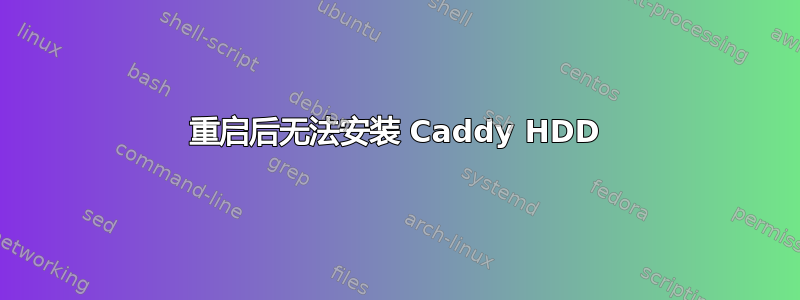
我有两台笔记本电脑。之前的那台(HP G42,2011)装有 Windows 8 + Ubuntu 16.04。驱动程序较少。可能只有两台。
新的那台(HP Probook 450 G4)有 240 GB SSD + 1TB HDD,取代了我的 CD 驱动器。运行 Ubuntu 18.04。
当我通过 rsync 将以前的文件复制到新笔记本电脑时。我的新笔记本电脑电量耗尽。然后当我重新启动笔记本电脑时,我发现它不再安装。
sudo e2fsck -f /dev/sdb1: 命令说
e2fsck 1.44.1 (24-Mar-2018)
ext2fs_open2: Bad magic number in super-block
e2fsck: Superblock invalid, trying backup blocks...
e2fsck: Bad magic number in super-block while trying to open /dev/sdb1
The superblock could not be read or does not describe a valid ext2/ext3/ext4
filesystem. If the device is valid and it really contains an ext2/ext3/ext4
filesystem (and not swap or ufs or something else), then the superblock
is corrupt, and you might try running e2fsck with an alternate superblock:
e2fsck -b 8193 <device>
or
e2fsck -b 32768 <device>
/dev/sdb1 contains a ntfs file system labelled 'Files'
sudo e2fsck -f /dev/sdb说
e2fsck 1.44.1 (24-Mar-2018)
ext2fs_open2: Bad magic number in super-block
e2fsck: Superblock invalid, trying backup blocks...
e2fsck: Bad magic number in super-block while trying to open /dev/sdb
The superblock could not be read or does not describe a valid ext2/ext3/ext4
filesystem. If the device is valid and it really contains an ext2/ext3/ext4
filesystem (and not swap or ufs or something else), then the superblock
is corrupt, and you might try running e2fsck with an alternate superblock:
e2fsck -b 8193 <device>
or
e2fsck -b 32768 <device>
Found a dos partition table in /dev/sdb
有人能帮我吗?我不是 Ubuntu/Linux 专家。有没有办法在不格式化整个驱动器的情况下恢复它?我的新笔记本电脑中有一些其他文件的备份。
编辑:我没有复制与操作系统相关的文件。我复制的是我自己的文件。


