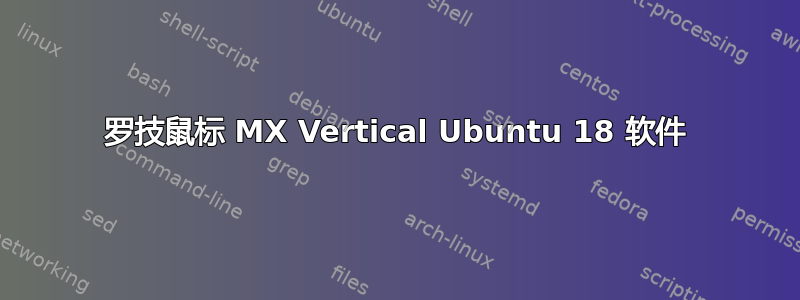
是否存在一些解决方案来定制罗技 MX Vertical?
信息来自罗技网站https://support.logitech.com/en_us/product/mxvertical/downloads#macPnlBar:
Logitech Options 软件可让您自定义设备设置,如下所示:
- 更改功能键快捷键
- 自定义鼠标按钮
- 调整点击和滚动行为
- 启用和禁用触摸板手势
- 当设备电池电量不足或按下锁定键时获取屏幕通知
$ xinput
⎡ Virtual core pointer id=2 [master pointer (3)]
⎜ ↳ Virtual core XTEST pointer id=4 [slave pointer (2)]
⎜ ↳ Logitech MX Vertical id=13 [slave pointer (2)]
⎣ Virtual core keyboard id=3 [master keyboard (2)]
↳ Virtual core XTEST keyboard id=5 [slave keyboard (3)]
↳ Power Button id=6 [slave keyboard (3)]
↳ Power Button id=7 [slave keyboard (3)]
↳ USB Keyboard id=8 [slave keyboard (3)]
↳ USB Keyboard id=9 [slave keyboard (3)]
↳ Eee PC WMI hotkeys id=14 [slave keyboard (3)]
↳ Logitech MX Vertical id=15 [slave keyboard (3)]
$ xinput list-props 13
Device 'Logitech MX Vertical':
Device Enabled (152): 1
Coordinate Transformation Matrix (154): 1.000000, 0.000000, 0.000000, 0.000000, 1.000000, 0.000000, 0.000000, 0.000000, 1.000000
libinput Natural Scrolling Enabled (286): 0
libinput Natural Scrolling Enabled Default (287): 0
libinput Scroll Methods Available (288): 0, 0, 1
libinput Scroll Method Enabled (289): 0, 0, 0
libinput Scroll Method Enabled Default (290): 0, 0, 0
libinput Button Scrolling Button (291): 2
libinput Button Scrolling Button Default (292): 2
libinput Middle Emulation Enabled (293): 0
libinput Middle Emulation Enabled Default (294): 0
libinput Accel Speed (295): 0.000000
libinput Accel Speed Default (296): 0.000000
libinput Accel Profiles Available (297): 1, 1
libinput Accel Profile Enabled (298): 1, 0
libinput Accel Profile Enabled Default (299): 1, 0
libinput Left Handed Enabled (300): 0
libinput Left Handed Enabled Default (301): 0
libinput Send Events Modes Available (271): 1, 0
libinput Send Events Mode Enabled (272): 0, 0
libinput Send Events Mode Enabled Default (273): 0, 0
Device Node (274): "/dev/input/event6"
Device Product ID (275): 1133, 16507
libinput Drag Lock Buttons (302): <no items>
libinput Horizontal Scroll Enabled (303): 1
答案1
您看过 Solaar 吗?https://github.com/pwr-Solaar/Solaar 它是一个用于配置和自定义罗技外围设备(如鼠标和键盘)的软件包。MX Vertical 不在受支持设备列表中,但这只是部分列表,它确实得到了支持。


